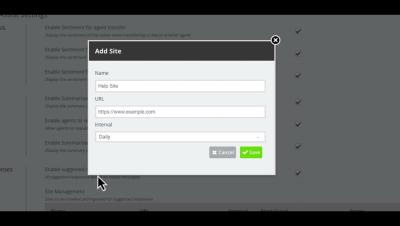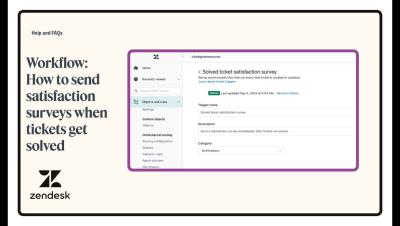How to create Canned responses in Freshdesk
Using Canned responses, you can now process service requests quickly and efficiently. You can customize these response templates to resolve major service requests faster. We have compiled the most essential canned responses for your customer service team.