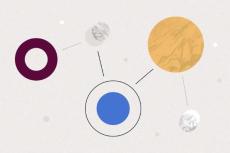|
By Team Asana
There are five key project management phases that can help streamline your next project and enable your team with an organized plan. These phases include initiation, planning, execution, performance, and closure. Project management is often misunderstood. While many professionals view it as managing project timelines, there is so much more to the job. Thankfully, we’ve put together an easy guide to understanding the five project management phases. Why are the five phases so important to know?
|
By Sarah Laoyan
Goals help you take action on larger ideas or visions. Short-term goals specifically help you to plan and take action on tasks that can be completed in the near future. In this article, get two strategies to help you create short-term goals more effectively. Then, check out some examples of short-term goals, plus how to track and use them so they have the highest impact. We all have goals, both at work and in our personal lives. Buy a house, start a new company, manage a team—the list could go on.
|
By Dani Spires
As a team leader, I’ve always believed that performance reviews are more than just a checkpoint—they’re a chance to connect with your team on a deeper level. It’s about more than just reviewing work; it’s about diving into the skills and growth opportunities that drive careers forward. For my team, performance reviews are key moments to reflect on progress, celebrate achievements, and identify areas for improvement.
|
By Julia Martins
It’s hard to think of an industry with more moving pieces and active stakeholders than the construction industry. From materials to suppliers, keeping your construction project in order, on time, and on budget is a task unto itself. Luckily, that’s where construction project management (CPM) comes in. With effective CPM, you can track your work, your team members, and your deliverables in one easy place.
|
By Julia Martins
OKRs stand for objectives and key results, a goal-setting framework that can help your team set and track measurable goals. Originally pioneered by John Doerr, this framework pairs the company-level objectives you want to achieve with the key results you’ll use to measure progress—so your goals are tied to your team’s day-to-day work. In this article, we explain how the OKR process works and share examples to get you started setting OKRs for your company, team, or personal life.
|
By Julia Martins
Workflows are a structured series of steps that take you from the beginning to the end of a process. Workflows show stakeholders what tasks are complete, when they get done, and who is responsible for them—increasing visibility and efficiency across teams. Learn the many benefits of workflows and how to start using them in your work today. The term workflow is ambiguous. For some, a workflow is a process—for others, it’s a way to organize information.
|
By Caeleigh MacNeil
A marketing plan helps leaders clearly visualize marketing strategies across channels, so they can ensure every campaign drives pipeline and revenue. In this article you’ll learn eight steps to create a winning marketing plan that brings business-critical goals to life, with examples from word-class teams.
|
By Alicia Raeburn
The product development process is a six-stage plan that involves taking a product from initial concept to final market launch. This process helps break down tasks and organize cross-departmental collaboration. Find out how to implement a process of your own. Product development is both an exciting and difficult endeavor. From initial ideation to research and prototyping, no two product launches are the same.
|
By Julia Martins
Creating a content calendar is essential for streamlining social media management, allowing for advanced planning and cohesive messaging across various platforms. By using a social media calendar, teams can balance evergreen and timely content, track important dates, and coordinate with cross-functional collaborators effectively. Understanding how to create a content calendar is invaluable for maintaining a consistent, high-quality social media presence and optimizing audience engagement.
|
By Molly Talbert
Wondering how to transform your project management game? Learn how to streamline your tasks and dependencies by creating an adaptable project management timeline that's suitable for any industry and profession. Managing a project? Viewing work in a timeline—instead of a spreadsheet or disorganized to-do list—is one of the benefits of project management. A timeline can show you how all the pieces of your plan fit together. So, why haven't you made one yet?
|
By Asana
Welcome to the December edition of What’s new in Asana. First, customize your email notifications with more detailed options for which notifications you want to receive. Next, sort and group tasks in Gantt view based on what’s most useful for your project. Finally, request access to private work in portfolios you’re a member of.
|
By Asana
Welcome to the November edition of What’s New in Asana. First, use AI to create charts in projects based on simple text instructions. Next, combine the power of portfolio rollups with the flexibility of formula custom fields to create tailored data aggregations within portfolios. Finally, update access levels on portfolios to provide more custom control over access and permissions.
|
By Asana
What makes Asana a must-have for cross-functional teams? Hear from our inspiring customers as they share the Asana features they love and rely on. From task automations to integrations and multi-homing, these powerful capabilities simplify complex workflows, helping teams cut through the noise and stay focused on their most important work.
|
By Asana
Learn how to create and assign tasks in Asana, and collaborate seamlessly with your team. Key Moments For more information on how to use Asana tasks, explore our Help Center.
|
By Asana
Asana AI has joined the team to help you manage projects more effectively. In this video, learn how to use Asana AI through a product launch project example. Key Moments For more information on how to use Asana AI, explore our Help Center.
|
By Asana
Welcome to the October edition of What’s new in Asana. First, create and edit portfolio rules to curate, maintain, and share large portfolios with the right stakeholders. Next, view a list of all projects created from a project template in the management dashboard. Finally, filter capacity plans by custom fields, project status, and dates to manage projects more efficiently and stay on top of your team’s workload.
|
By Asana
Understand team capacity, staff key initiatives, and make your resources count.
|
By Asana
Welcome to the September edition of What’s new in Asana. First, copy charts from dashboards and paste them into external applications for presentations and documents. Next, archive inactive portfolios to maintain a focused view of current work while still retaining access to historical records. Finally, use AI chat to quickly and easily follow up on and add comments to multiple tasks. For a full list of what’s new this month, check out our Release Notes in the Asana Help Center.
|
By Asana
Create clear intake workflows to drive more impact—faster.
|
By Asana
Connecting goals to your work allows you to bring your biggest, boldest company visions to life.
- January 2025 (4)
- December 2024 (5)
- November 2024 (11)
- October 2024 (15)
- September 2024 (14)
- August 2024 (9)
- July 2024 (8)
- June 2024 (14)
- May 2024 (15)
- April 2024 (19)
- March 2024 (19)
- February 2024 (20)
- January 2024 (34)
- December 2023 (12)
- November 2023 (11)
- October 2023 (10)
- September 2023 (2)
- August 2023 (5)
- July 2023 (7)
- June 2023 (7)
- May 2023 (4)
- April 2023 (13)
- March 2023 (4)
- February 2023 (15)
- January 2023 (2)
- December 2022 (1)
- November 2022 (2)
- October 2022 (3)
- September 2022 (1)
- August 2022 (6)
- July 2022 (5)
- June 2022 (7)
- May 2022 (3)
- April 2022 (4)
- March 2022 (3)
- February 2022 (7)
- January 2022 (6)
- December 2021 (3)
- November 2021 (4)
- October 2021 (5)
- September 2021 (11)
- August 2021 (5)
- July 2021 (10)
- June 2021 (13)
- May 2021 (7)
- April 2021 (13)
- March 2021 (5)
- February 2021 (2)
- January 2021 (8)
- December 2020 (6)
- November 2020 (5)
- October 2020 (8)
- September 2020 (12)
- August 2020 (9)
- July 2020 (11)
- June 2020 (14)
- May 2020 (12)
- April 2020 (12)
- March 2020 (7)
- February 2020 (3)
- January 2020 (2)
Asana is a leading work management platform used by teams to stay focused on the goals, projects, and daily tasks that grow your business.
Asana helps you coordinate all the work your team does together. So everyone knows what needs to get done, who’s responsible for doing it, and when it’s due:
- Get organized: Plan and structure work in a way that’s best for you. Set priorities and deadlines. Share details and assign tasks. All in one place.
- Stay on track: Follow projects and tasks through every stage. You know where work stands and can keep everyone aligned on goals.
- Hit deadlines: Create visual project plans to see how every step maps out over time. Pinpoint risks. Eliminate roadblocks. Even when plans change.
Asana is free for teams up to 15 members with unlimited projects and tasks. Web and mobile apps are available at asana.com, iTunes, and Google Play.