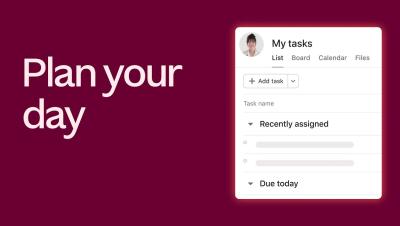How to Asana | Asana hierarchy
Asana is the only work management platform that connects all of your team's work. From big goals, down to the day-to-day tasks needed to achieve them. Everything starts with projects and tasks. Whether you're launching a product, handling work requests, or managing a marketing campaign, Each initiative lives within a project. Projects are made up of tasks. Actionable, bite-sized pieces of work. Assign tasks to team members and set due dates to keep everything on track.