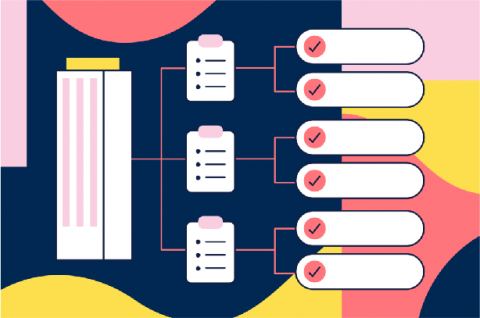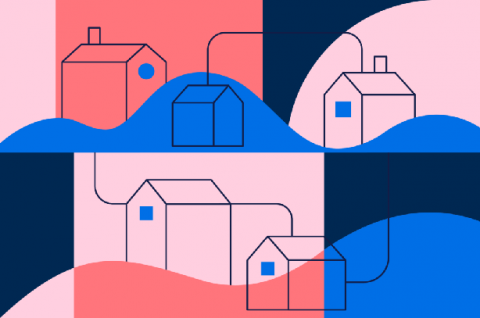Overcoming video conference fatigue: 7 tips from our customers
At the beginning of our shift to remote work, Asana—like many companies—encouraged video conferencing as a way to connect with teammates. And while connecting over video has a lot of advantages, prolonged remote work is also bringing to light the fatigue associated with spending large amounts of time on video calls.