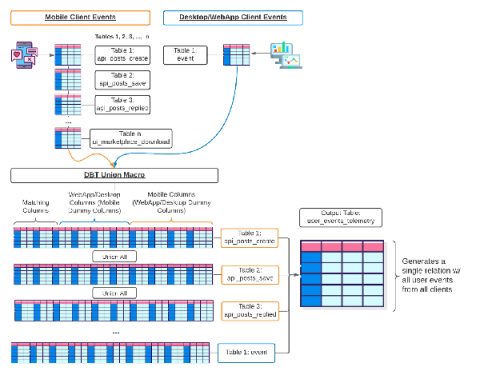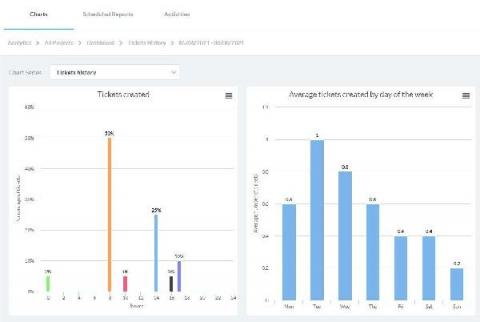Why Top Companies Track Customer Experience Analytics
It’s no secret that customer experience (CX) can significantly influence your brand image, customer loyalty, and bottom line. And with customer experience analytics, you can better understand how to improve the customer experience. You’ll gain insights into the customer’s point of view, experience, and what pain points they face with your offerings. In this article, we’ll discuss the top 3 benefits of customer journey analytics and how to analyze customer experience.