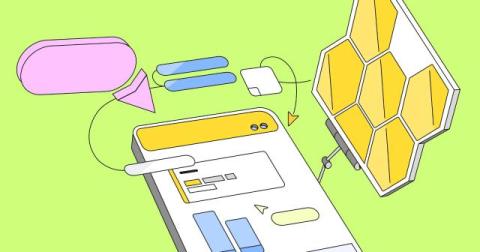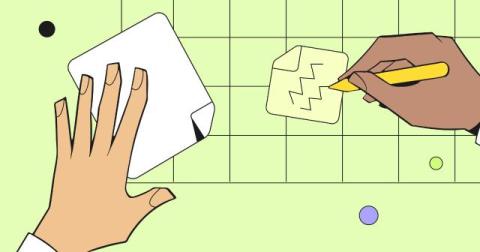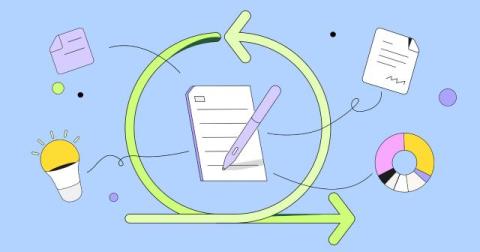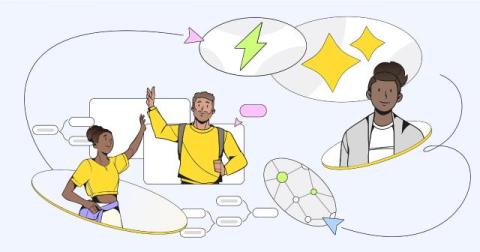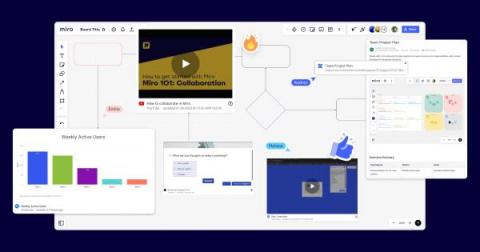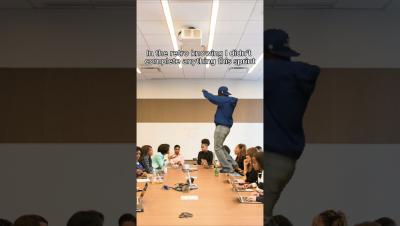How adaptability unlocks innovation
Organizations widely agree that innovation is urgent and important. But here’s what’s less clear: how to consistently fuel and foster that innovation. Through our research, we’ve identified four main building blocks for cultures of innovation, and there are clear strategies that separate organizations that experience repeatable success versus ones where innovation is less frequent. We’ve already explored how purpose fuels innovation.