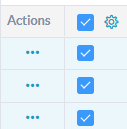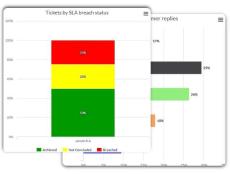|
By Erin Richardson
Happy new year from the OneDesk team! The January 2025 release is now live with some great new features and enhancements.
|
By Charlotte Rollert
At OneDesk, we recognize that each of our customers has unique needs when it comes to managing their Projects. You might be thinking that the Helpdesk features are all you need, and wonder why you should bother with Projects. Here’s why: Projects serve as powerful containers that help you organize and share items effectively. They allow you to control visibility, ensuring that only the right users or customers can see the information they need.
|
By Charlotte Rollert
In the world of Project Management, not every Task or Project fits neatly into a pre-planned timeline. Sometimes, Projects arise unexpectedly or need to be handled on the fly. And if you’re using Projects to organize your Helpdesk (which we recommend), you might not have a need for scheduling in the first place as you respond to requests in real time.
|
By Charlotte Rollert
There is no limit on how many items you can have in OneDesk. As such, you can create custom work views that filter, group, and sort your items according to your needs. OneDesk now offers the ability to select all, deselect all, and multi-select in a given view. The feature enables you to quickly select all items to modify or move them. You can also clear your selection by deselecting all.
|
By Charlotte Rollert
Would you like to offer an external portal to an unlimited number of users and customers? With new styling and improved performance, our Mobile-Friendly customer applications offer your external users seamless access to a central hub for tickets, webforms, articles, and useful links. Our Mobile-Friendly Applications are included with any subscription to OneDesk, including an unlimited number of customers or external users at no additional cost. Below are some useful features available with our MFA.
|
By Erin Richardson
The October 2024 release of OneDesk is now live. This release includes the following features and enhancements.
|
By Erin Richardson
For the Cingulum Health team, the highest level of patient care and attention is a must. We recently spoke to the practice manager at Cingulum Health whose clinic has recently switched over to using OneDesk. With OneDesk’s combination of support and project management features, this leading clinic has been able to streamline their operations, allowing them to focus on providing the best patient care.
|
By Erin Richardson
The July 2024 release of OneDesk is live. The following new features and enhancements are now available.
|
By Erin Richardson
Help desk metrics, also called help desk KPIs, are quantifiable indicators, such as charts, graphs, or reports used to measure the performance of your support. Help desk metrics are crucial to tracking the performance of your team and ensuring you are providing quality service. You can use help desk metrics to measure support in virtually any industry. If you perform services for customers or internal end-users, you should consider using the following help desk metrics to measure support.
|
By Erin Richardson
The new release of OneDesk for May 2024 is now live! This release includes a number of features to improve your workflow and aid support.
|
By OneDesk
The OneDesk web widget is a simple to implement integration with your website. Add the widget to provide support tools to your customers and prospects. The widget can include: a live chat, ticket portal, knowledge base, AI bot, forms, and custom homepage. OneDesk combines Help Desk, Project Management, & Professional Service Automation software into a single application.
|
By OneDesk
Get a full overview of the features and customization options available in this powerful platform. OneDesk combines Help Desk, Project Management, and Professional Services Automation software into a single application. OneDesk also includes customer-facing applications: real-time chat, customizable webforms, and a customer portal. These integrated applications allow you to serve your customers while conveniently working on your projects in one platform.
|
By OneDesk
Also called a block of hours or prepayment invoice. Learn how to invoice your clients for prepaid hours in OneDesk. OneDesk combines Help Desk, Project Management, and Professional Services software into a single application. OneDesk also includes customer-facing applications: real-time chat, customizable webforms, and a customer portal. These integrated applications allow you to serve your customers while conveniently working on your projects in one platform.
|
By OneDesk
Using milestones to mark checkpoints or points of time in your projects. OneDesk combines Help Desk, Project Management, & Professional Services Automation software into a single application. OneDesk also includes customer-facing applications: real-time chat, customizable webforms, and a customer portal. These integrated applications allow you to serve your customers while conveniently working on your projects in one platform.
|
By OneDesk
OneDesk's generative AI assistant powered by GPT. The AI assistant can support your customers and assist your agents. The AI's knowledge is based on your own company's content including articles, canned responses, and previous agent replies. OneDesk combines Help Desk, Project Management & Professional Services Automation software into a single application. OneDesk also includes customer-facing applications: real-time chat, customizable webforms, and a customer portal. These integrated applications allow you to serve your customers while conveniently working on your projects in one platform.
|
By OneDesk
Learn about lifecycle statuses for tickets, tasks, and projects in OneDesk. How to configure your statuses. The difference between lifecycle status and state. OneDesk combines Help Desk & Project Management software into a single application. OneDesk also includes customer-facing applications: real-time chat, customizable webforms, and a customer portal. These integrated applications allow you to serve your customers while conveniently working on your projects in one platform.
|
By OneDesk
Quote for your services based on project templates. Send quotes directly from OneDesk then convert accepted quotes to invoices. OneDesk combines Help Desk & Project Management software into a single application. OneDesk also includes customer-facing applications: real-time chat, customizable webforms, and a customer portal. These integrated applications allow you to serve your customers while conveniently working on your projects in one platform.
|
By OneDesk
Learn how to archives tickets, tasks and projects, how to view archived work, as well as automatically archive work. OneDesk combines Help Desk & Project Management software into a single application. OneDesk also includes customer-facing applications: real-time chat, customizable webforms, and a customer portal. These integrated applications allow you to serve your customers while conveniently working on your projects in one platform.
|
By OneDesk
OneDesk is an all-in-one application for customer support, project management, and professional services automation. Explore the key capabilities and learn how to get started in this full overview. OneDesk also includes customer-facing applications: real-time chat, customizable webforms, and a customer portal. These integrated applications allow you to serve your customers while conveniently working on your projects in one platform.
|
By OneDesk
Learn how to create, use, and manage saved replies. Saved replies are pre-written responses that make answering customers more efficient. OneDesk combines Help Desk & Project Management software into a single application. OneDesk also includes customer-facing applications: real-time chat, customizable webforms, and a customer portal. These integrated applications allow you to serve your customers while conveniently working on your projects in one platform.
- January 2025 (1)
- December 2024 (2)
- November 2024 (2)
- October 2024 (2)
- July 2024 (2)
- June 2024 (2)
- May 2024 (1)
- April 2024 (1)
- March 2024 (7)
- February 2024 (1)
- January 2024 (1)
- December 2023 (2)
- November 2023 (1)
- October 2023 (1)
- September 2023 (3)
- August 2023 (2)
- July 2023 (2)
- June 2023 (6)
- May 2023 (3)
- April 2023 (1)
- March 2023 (5)
- February 2023 (3)
- January 2023 (2)
- December 2022 (4)
- November 2022 (3)
- October 2022 (3)
- September 2022 (5)
- August 2022 (3)
- July 2022 (10)
- June 2022 (8)
- May 2022 (4)
- April 2022 (2)
- March 2022 (6)
- February 2022 (12)
- January 2022 (13)
- December 2021 (5)
- November 2021 (17)
- October 2021 (7)
- September 2021 (1)
- August 2021 (6)
- July 2021 (21)
- June 2021 (27)
- May 2021 (6)
- April 2021 (8)
- March 2021 (5)
- February 2021 (4)
- January 2021 (5)
- December 2020 (5)
- November 2020 (2)
- October 2020 (2)
- September 2020 (4)
- August 2020 (5)
- July 2020 (5)
- June 2020 (3)
- May 2020 (11)
- April 2020 (4)
- March 2020 (1)
- February 2020 (6)
- January 2020 (16)
- December 2019 (9)
- November 2019 (6)
- October 2019 (3)
- September 2019 (5)
- August 2019 (3)
- July 2019 (5)
- May 2019 (3)
- March 2019 (2)
- September 2018 (1)
- August 2018 (12)
- June 2018 (3)
Helpdesk, Project and Task Management, Product Management, Ideas Management, Release Roadmaps, etc. are all included in OneDesk.
We handle interactions between team members and with customers through email, the customer portal and other channels. In a nutshell, we provide a solution to manage products and projects, release them, support them, and gather feedback from customers.
OneDesk for Project Management provides online team collaboration and project tracking:
- Plan your projects: Plan out the work, cost, assignments and schedule.
- Discussions & team collaboration: Discuss tasks & issues with your team and customers.
- Time Tracking: Capture hours worked using timesheets or work timers.
- Track tasks and issues together: Plan and track all work together in a consolidated view.
- Gantt Charts: Schedule your tasks and projects on a timeline.
- Reporting: Generate and export the reports you need.
The OneDesk Helpdesk allows you to easily connect with, and support your customers. With OneDesk you can capture, respond to, and manage support tickets, ideas, service-requests and other customer interactions:
- Help Desk: Built-in ticketing software helps you provide stellar customer service and support.
- Customer web portal: Engage with your customers on your website and let them report issues, suggest ideas, and get answers.
- Feedback management: Manage and analyse customer feedback to ensure nothing slips through the cracks.
- Email integration: Capture tickets and discussions by email. Get notified of new comments or status updates.