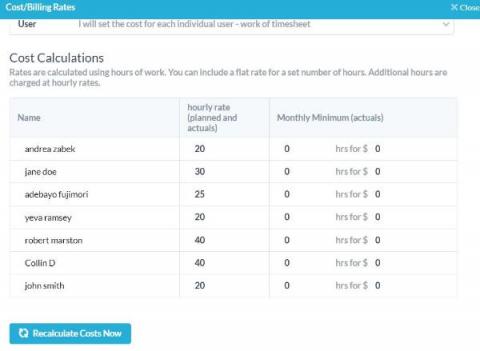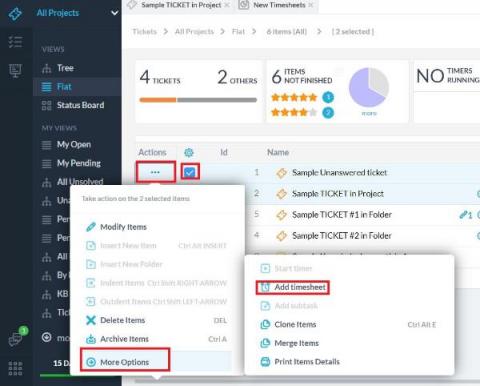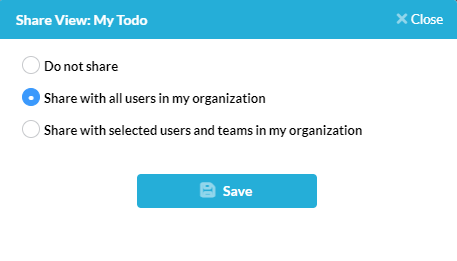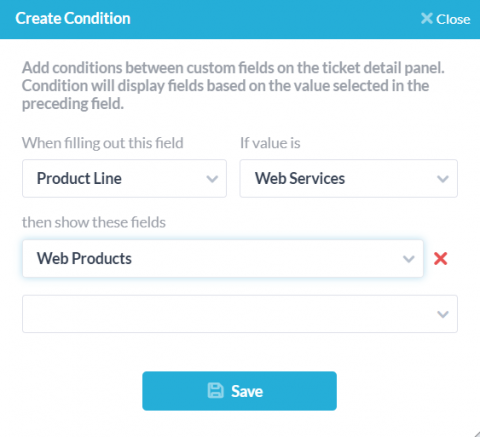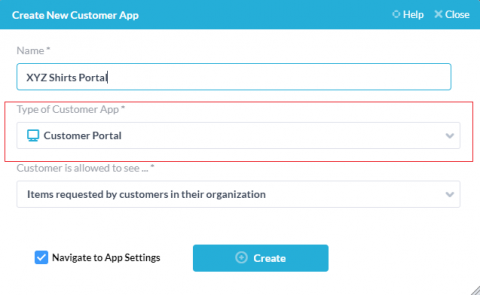Teams | Collaboration | Customer Service | Project Management
February 2022
Editing Custom Fields and Conditional Custom Fields
Custom fields in OneDesk are a powerful tool to include as much information on an item as you need. There is now a dedicated custom field editor, as well as conditional custom fields which will only appear when certain choices are chosen from existing fields.
OneDesk - Creating & Sharing Work Views
OneDesk - Views Management
How to Create Multiple Timesheets & Automate Timesheets in OneDesk
You can create several timesheets at the same time in OneDesk, as well as apply automations to streamline common processes you encounter while you handle your timesheets. Learn how to create multiple timesheets and apply automations to them below.
Manage & Customize Views in OneDesk
Views in OneDesk allow you to group and organize your data based on your specified criteria and within a variety of layouts and better overall plan and prioritize your work. For example, see a hierarchical view of unassigned tickets, assign tasks to users on a Kanban board, group projects by customer and much more. OneDesk’s robust customization options allow for a huge variety of possibilities to fit your company’s needs. Keep reading to learn more about managing views in OneDesk.
What's new in OneDesk? February 2022 Update
This update to OneDesk was released on February 18, 2022, and added several new features and enhancements.
OneDesk - Messaging Centre and Automated Messages
OneDesk - Bot Responses and Settings
OneDesk - Getting Started with Automations
Multiple Services on a Single OneDesk Account
If your company manages multiple services, brands, or a variety of departments each with different workflows, branding or websites, it is important to be sure your clients are receiving properly tailored support. On the other hand, you’ll want your agents to have centralized communication and a streamlined workflow to manage tickets and tasks, even across brands. Luckily, OneDesk’s robust customization options allow companies of all kinds to to set up their apps to best fit their needs.