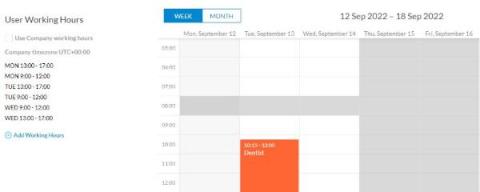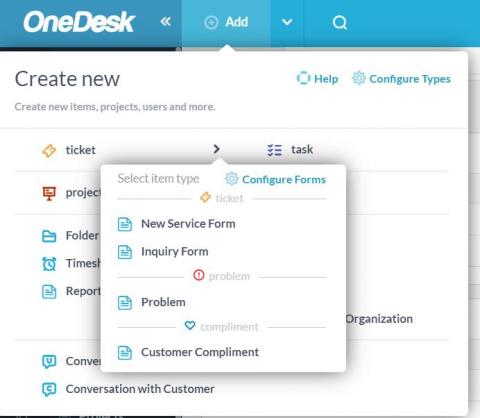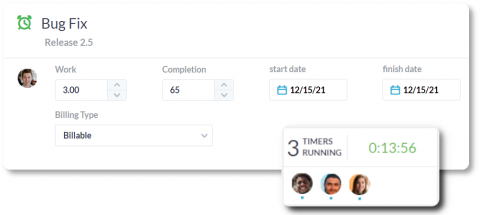Teams | Collaboration | Customer Service | Project Management
September 2022
About User Availability in OneDesk
In OneDesk, your resource management tools, such as the workload view, make use of the user’s availability. User availability is calculated based on their working hours and the amount of work assigned to them. The user calendar is a view that is available for each user of your organization. The user calendar allows you to set a user’s individual working hours, create vacation events, and view an individual’s planned and actual work.
Using the Workload View
Workload view is a ‘system view’ available in the Tasks and Tickets applications. The workload view is a resource availability tool to help you visualize the work each team member is assigned to during a selected time period.
What's New? OneDesk September 2022
The latest update of OneDesk is live and includes the following new features and enhancements.
Benefits of Time Tracking with OneDesk
Time tracking refers to how businesses record time spent on work tasks and projects. Utilizing time tracking enables businesses to track progress on tasks, monitor productivity, and accurately compensate employees or bill clients. Commonly, businesses use work management software in order to fulfill their time tracking needs.