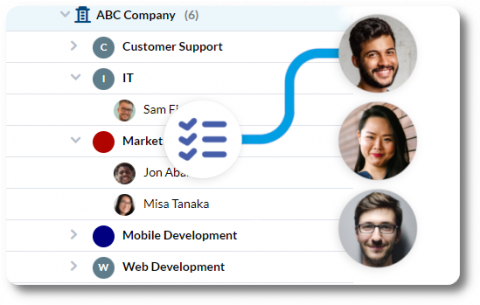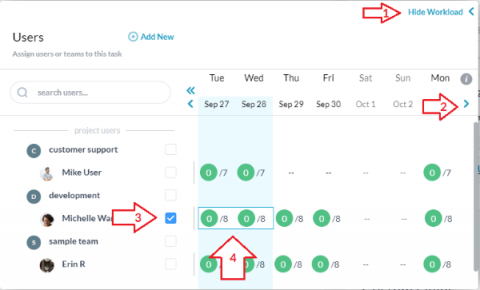Top Help Desk Automation Ideas
Automations are rules you can set-up in your help desk system which perform actions on behalf of your team. Help desk automations are a necessary feature of a help desk system. They cut down on work, allowing your employees to focus on achieving more meaningful goals. Automations in OneDesk are particularly powerful, as they provide a method to manage moving parts, enable organization, and create an optimized workflow.