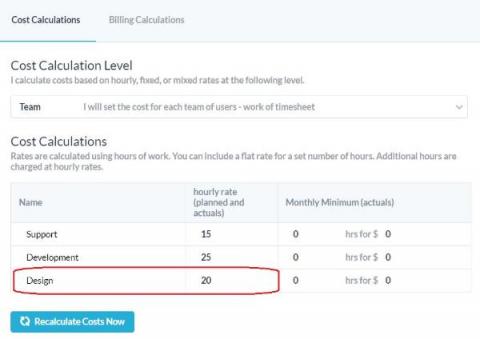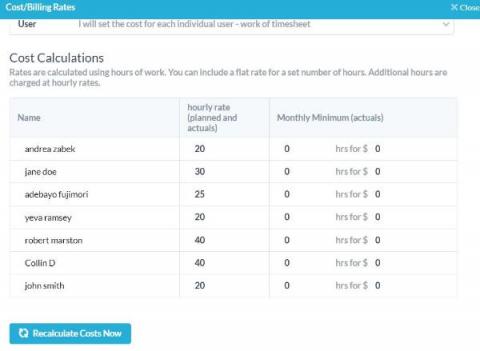Teams | Collaboration | Customer Service | Project Management
January 2022
OneDesk - Understanding Gantt Charts and Smart Scheduling
Manage your Costs and Billing with OneDesk
Budget monitoring is a key aspect to successful project management. The new financials app in OneDesk allows you to easily estimate, forecast and monitor your company’s budget. Regardless of the size of your team, or how you bill your customers, the financials app offers flexibility to set costs and keep track of your company’s finances in real time.
OneDesk's New Financials Application In-Depth
The new Financials application was released with OneDesk’s December 2021 update and is currently in Beta. This application is for organizations who wish to handle finances surrounding their projects, tickets, and tasks within OneDesk. The Financials application can showcase features of your items such as planned and actual cost, work, forecast revenue/expenditure, and more. Additionally, the Financials application supports cost and billing calculations.
OneDesk - Archiving & Auto-Archiving Tickets (or Tasks)
OneDesk - Configuring Forms
OneDesk - Importing Projects
OneDesk - Importing Customers
OneDesk - Importing Portfolios
OneDesk - Importing Users
OneDesk - Importing Tickets or Tasks
Archiving and Auto-Archiving Tickets (or Tasks)
Archiving is a great option If you want to clear your view of old or no longer used items without permanently deleting anything. You are able to archive tickets, tasks, or whole projects.
Creating Specific Reports in OneDesk - Examples
OneDesk’s reporting tool is a versatile way to present data relating to your business. There are many templates which exist by default in OneDesk, but if you have specific needs you can create and run your own custom reports.