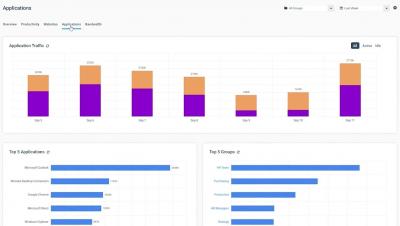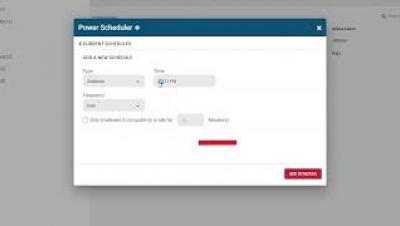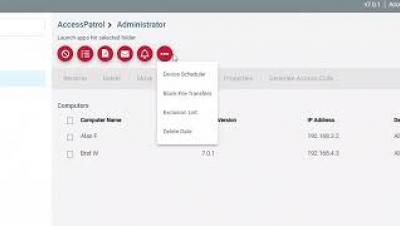How to Use BrowseReporter Employee Monitoring Software-Track Productivity, Web Browsing & App Use
Today I’m going to show you how to get started with monitoring employee productivity, web browsing, and application usage with BrowseReporter’s user activity reports. These reports work in tandem with BrowseReporter’s user activity dashboards to provide you with advanced awareness of your user’s computer usage across your organization. This video will cover the key activity monitoring features of BrowseReporter, including.