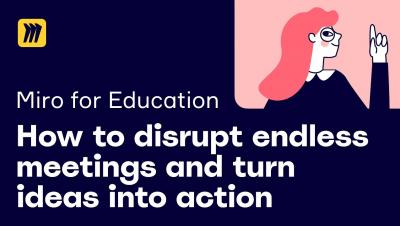OneDesk - Getting Started: Item Creation & Configuration
OneDesk allows you to enable and configure multiple item types. They can have different icons, colors, lifecycle statuses, and creation emails. Create and add custom fields to the ticket or task’s individual creation forms. OneDesk combines Help Desk & Project Management software into a single application. OneDesk also includes customer-facing applications: real-time chat, customizable webforms, and a customer portal. These integrated applications allow you to serve your customers while conveniently working on your projects in one platform.