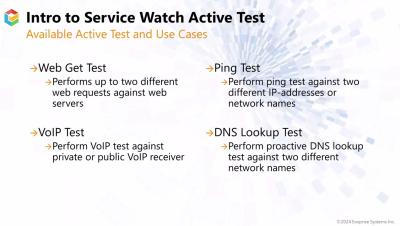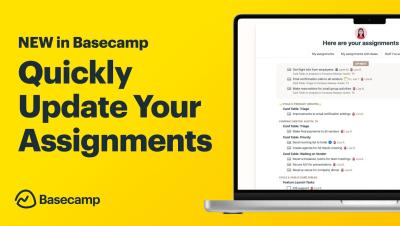OneDesk - Full Overview Demo 2024
Get a full overview of the features and customization options available in this powerful platform. OneDesk combines Help Desk, Project Management, and Professional Services Automation software into a single application. OneDesk also includes customer-facing applications: real-time chat, customizable webforms, and a customer portal. These integrated applications allow you to serve your customers while conveniently working on your projects in one platform.