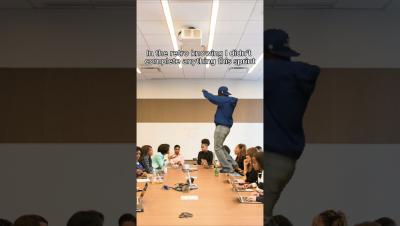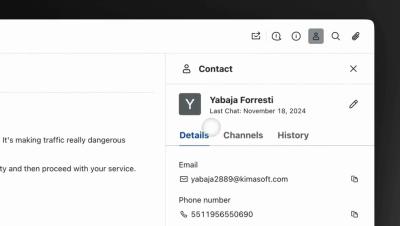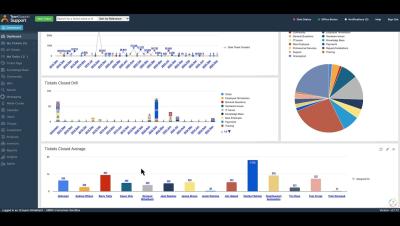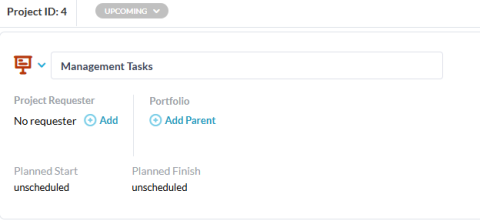5 steps to effective client reporting that keeps clients happy
Clear communication and effective client reporting are powerful ways to keep clients updated, build trust, strengthen client relations, and show the value you bring to the table. By sharing client reports, you keep clients informed and confident in your work, which leads to better partnerships and lasting success. In this post, we explain client reporting, share the key elements every report should have, and show you how effective reporting can set you apart from the competition. Let’s get started.