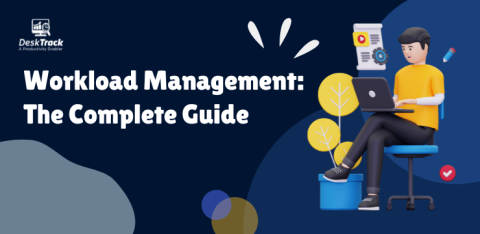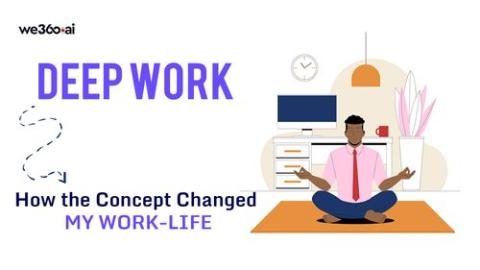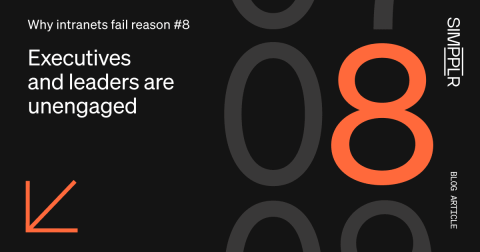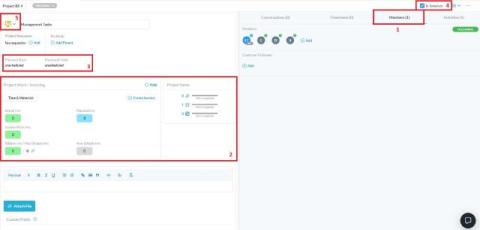Teams | Collaboration | Customer Service | Project Management
%term
Top 15 Effective Workload Management Strategies in 2025
Struggling around properly managing or wish to optimize the workload management in your business? You are not alone. We all know that feeling of dread. We mean? Who wants to be overwhelmed at work? Trust us, you can’t win the race against your seemingly unending to-do lists unless you know how to properly manage your workload. According to an expert PMI report, about 50% of projects experience scope creep. This is due to unrealistic expectations being set and maintained.
How to create a winning marketing plan (with examples)
A marketing plan helps leaders clearly visualize marketing strategies across channels, so they can ensure every campaign drives pipeline and revenue. In this article you’ll learn eight steps to create a winning marketing plan that brings business-critical goals to life, with examples from word-class teams.
Salesforce Channels 101: Getting Started | Slack
Salesforce channels are Slack channels that bring together CRM data and customer-focused conversations, giving your team a complete, real-time view of each customer in one place. This introductory video will help admins and end users quickly master the basics of Salesforce channels. Watch now to get started and accelerate your team productivity in Slack. Chapters.
Deep Work: How the Concept Changed My Work-Life
There are days when you do not even want to touch your phone because you get tired of endless daily notifications. I cannot imagine a day filled with endless notifications, constant content-switching work, and still needing to finish the task perfectly. I needed to work on tracking and including the concept of deep work here. Deep work is not just about maximizing productivity but also about claiming focus and concentration.
Why intranets fail reason #8: Executives and leaders are unengaged
Imagine launching a state-of-the-art intranet — sleek design, intuitive navigation and all the tools employees need at their fingertips. But after the initial rollout, you notice something troubling: engagement is sluggish, adoption rates are flat, and the platform feels more like a ghost town than a bustling hub. The problem often starts at the top. Lack of executive involvement can create disengagement all the way down.
Smart Notification Scheduling with Delivery Windows
Sending a notification is simple—sending it at the right time is not. Whether it’s avoiding off-hours pings or managing users across time zones, timing matters. With Courier’s new Delivery Window, you can deliver messages at the perfect moment—without the overhead of custom scheduling code. Set the Rules, We’ll Handle the Rest The Delivery Window feature lets you define when notifications should go out, and Courier ensures they follow your rules.
Project and Portfolio Updates and Best Practices
At OneDesk, we recognize that each of our customers has unique needs when it comes to managing their Projects. You might be thinking that the Helpdesk features are all you need, and wonder why you should bother with Projects. Here’s why: Projects serve as powerful containers that help you organize and share items effectively. They allow you to control visibility, ensuring that only the right users or customers can see the information they need.
Is Troop Messenger the Best Texting App for Teams? Here's Why
Effective communication is essential for team success in the fast-paced world of today. Finding a texting app that genuinely fits the needs of your team can be difficult given the abundance of options available. Enter Troop Messenger, the ultimate text message app that combines powerful features, unparalleled security, and seamless collaboration. In this blog, we’ll delve into what makes Troop Messenger stand out as the best texting app for teams.
Service Desk vs Desktop Support: Which One Fits Your Needs?
IT support comes in many forms, and understanding the distinctions between various roles can significantly impact your organization’s efficiency. Among these roles, service desk and desktop support are often mentioned in the same breath, but they serve different purposes. Knowing the differences can help you determine which one aligns with your organizational needs.