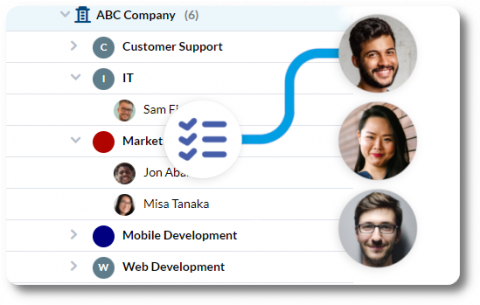A Step-By-Step Guide to Developing an Automation Plan for Project Management
An automation plan for project management is a set of guidelines that help you automate your project processes. By automating your workflow, you can ensure that your projects are completed on time and within budget, reducing the chances of human error. Opt for the best project management app. Signup now There are several types of automation plans, depending on the project you’re working on. You may need to automate tasks like task scheduling, resource allocation, communication, and tracking.