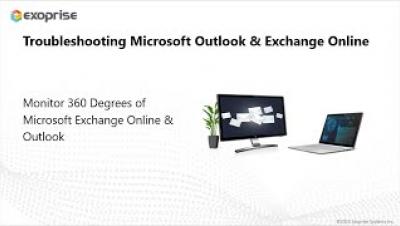How to Write Effective Meeting Agenda in Microsoft Teams
A constructive team meeting agenda can make all the difference in saving time and maximizing outcomes in Microsoft Teams. By taking the time to prepare through a few key principles and agenda templates, you’ll prevent participants from feeling frustrated and disengaged. It will also ensure everyone arrives with a part to play in a productive, informative discussion.