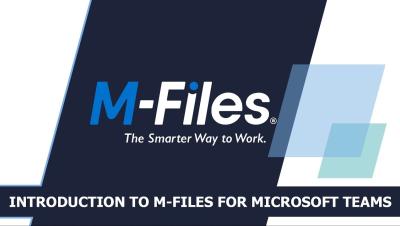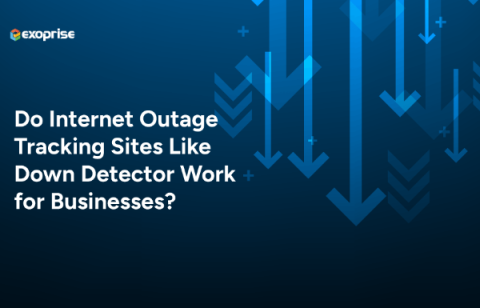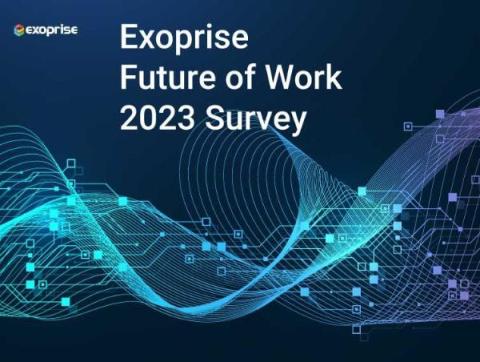Teams | Collaboration | Customer Service | Project Management
Microsoft 365
As many companies are adopting a combination of on-site and remote work, the way meetings are conducted is also changing. Today, hybrid meetings are becoming much the norm amongst workplaces — sometimes referred to as the “new normal”. Regardless of location, teams can now seamlessly collaborate, and keep track of progress and tasks without the need to travel. Learn more about how this meeting format works, as well as hybrid meeting tips and practices to take into account.
Introduction to M-Files for Microsoft Teams Add-In
Knowledge work is done on collaboration platforms, such as Microsoft Teams. M-Files for Microsoft Teams Add-In enables M-Files users and anyone they invite to their Teams outside their organization, to securely and conveniently collaborate on M-Files content.
Jira Service Management & Microsoft Teams
Jira Service Management offers a variety of integrations with Microsoft Teams to facilitate effective communication, improve collaboration, and streamline the process of resolving issues. This video provides a comprehensive overview of the integrations between Jira Service Management and Microsoft Teams, including ChatOps for Incident Management, conversational ticketing through Chat, and the functionality of Jira Cloud.
Exoprise Survey Reveals Critical IT Trends: AI Integration and Remote Work Efficiency in the Spotlight
Integration of AI in daily tasks, remote work efficiency, and cybersecurity challenges, mark a transformative era in IT management.
Sponsored Post
Monitoring Teams & Zoom on macOS Devices
When it comes to macOS, monitoring the digital experience comes with many challenges. When considering these challenges in relation to monitoring such business-critical UCaaS applications like Zoom, Teams or Cisco Webex, the challenges multiply - especially if relying solely on built-in macOS tools.
Is Downdetector an Effective Monitoring Tool?
The internet has become an essential part of our lives, especially when it comes to business. Whether for work, communication, or entertainment, we heavily rely on the internet’s availability. However, when the internet goes down unexpectedly, it can be frustrating and disruptive. This is where Downdetector has become integral for many people in determining the status of an internet service.
Microsoft Teams Outage, TM710344: Some users may experience multiple issues with their Microsoft Teams
Earlier today, Microsoft Teams experienced service degradation causing multiple issues for users. Users attempting to log in were presented with an “oops” page, while already-logged-in users were missing messages, experiencing issues with loading messages in channels and chats and preventing them from viewing or downloading media (images, video, audio, etc…) Exoprise proactive monitoring first detected the outage in North America starting shortly before 11 AM EST.
How SaaS Changed Network Management
Work environments, the network that supports them, and the network management tools to fix those work environments seem to have changed overnight. But the shift was one which was long in the making, several decades to be exact. With the acceleration of work from home due to the pandemic, SaaS services accelerated into a necessity. Along with this dramatic shift, network management shifted to accommodate SaaS and gone were seemingly static paradigms about work and networking.
Optimizing macOS Digital Experience
In the realm of tech diversity, organizations face the formidable task of delivering flawless digital experiences on many devices and operating systems. The performance and reliability of these disparate systems, and their networks, significantly impacts user experience, be it web browsing, application sharing, or remote server operations. Among these challenges, macOS, Apple’s widely adopted operating system, holds particular challenges when it comes to optimizing experience and networking.
Digital Workplace Insight 2023 - Part 2
In the previous installment of our series, we explored the initial findings of our comprehensive survey. Today, we continue our journey, focusing on the readiness of IT teams for remote work challenges and beyond.