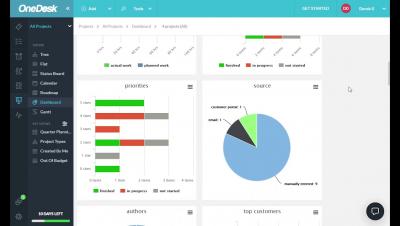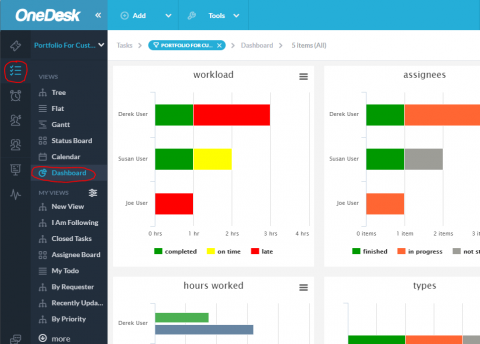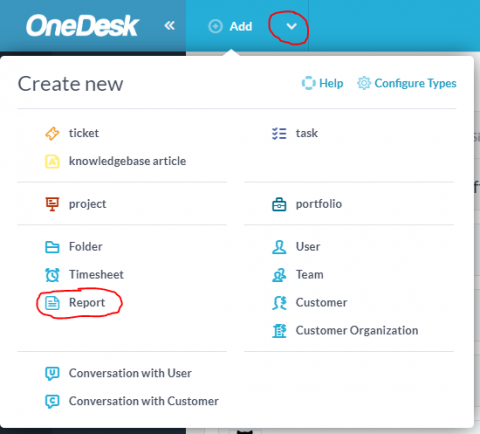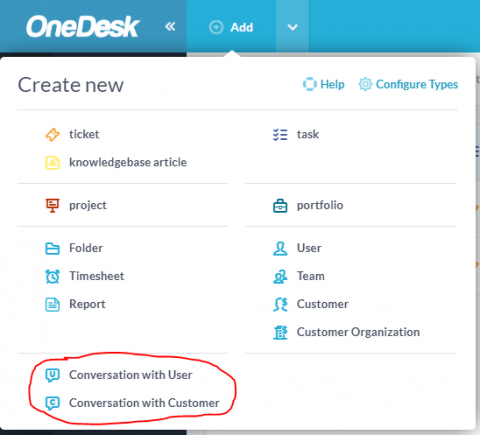Teams | Collaboration | Customer Service | Project Management
Helpdesk
The Key 2020 Customer Service Trends You Need to Know
The new year is here and with it comes our annual list of key customer service trends! Our 2019 trends article was a huge hit, so here’s what is set to make an impact in 2020…
Creating custom dashboards in OneDesk
In OneDesk, dashboards are a type of ‘view’ which are displayed in the left panel and show you some useful charts and statistics about your data. You can create and save your own dashboard-views, just like you can create tree-views, card-views, gantt-views, etc.
Vivantio Roles and Permissions
The Definitive Guide to Customer Service Standards in 2020
Customer service is what truly makes or breaks your business. Every interaction your support team has with end-users is essential in shaping their perception of what your brand represents. Customers, at each stage of their journey, expect a good standard of service and will not appreciate slow, unprofessional answers. In fact, we found out that 56% of consumers globally have stopped doing business with a brand due to a single bad service experience in the last 12 months.
All About Reports in OneDesk
OneDesk ships with some pre-set report templates included. These let you quickly generate reports on tickets, tasks, projects, timesheets, and invoices with just a few clicks. However OneDesk also includes powerful tools to let you create your own report templates, schedule them so that they run without your interaction, and can be automatically emailed out to you, your team, or your management.
Reasons why AI will enhance; not replace support agents
In the last decade, automation has brought about considerable changes in simple and complex processes for quicker output. In the call center industry, programmed automation has enhanced customer experience and made a significant impact on support efficiency. With artificial intelligence being at the forefront of change, there is apprehension over whether AI will take over end-user support completely.
OneDesk - HelpDesk + Project Management Software
6 Tips to Build a World-Class Remote Customer Support Team
The most successful brands in today’s competitive market have one thing in common – they offer outstanding customer support and prioritize customer satisfaction (CSAT). CSAT is largely dependent on customers’ interactions with your customer care department, starting with the first touch. Having the right team is the key to delivering outstanding customer experience.
Direct messaging between users in OneDesk
In OneDesk, you can have conversations by adding messages to tickets and tasks. When you do this, the followers of those items will get your messages via an omni-channel messaging service: by email, inside the ‘messenger app’ inside OneDesk, on the live-chat widget, and by mobile push notification (coming very soon). However you can also use the OneDesk messaging system to have conversations with users outside of the context of a task, ticket or project.