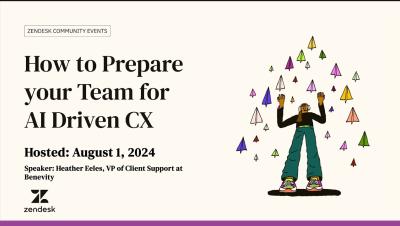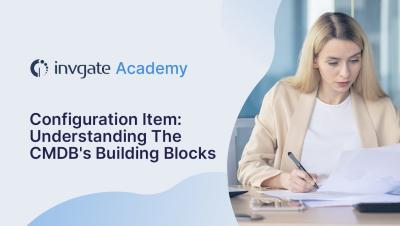New in Basecamp: Better events, including one-click video access & everyday language support
Scheduling client meetings and team calls happens all the time in Basecamp. It's an essential tool, so we set out to improve the experience and bring over what we learned building HEY Calendar. That includes two new features — everyday language support for adding events and quick access to video meetings!