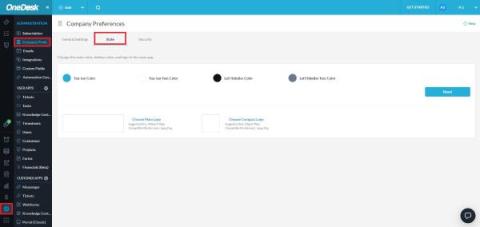How to Integrate Shopify & Zendesk for real-time reporting
If you're an ecommerce business who also uses Zendesk to manage your customer support function, then you may have thought about different ways you can integrate the two platforms. And you wouldn’t be alone. The more ways you can find to integrate and streamline these two platforms, the more time you are going to save as a business. In this article we explore how you can build real-time KPI dashboards that display data from Shopify and Zendesk, so you can stay on top of your customer experience.