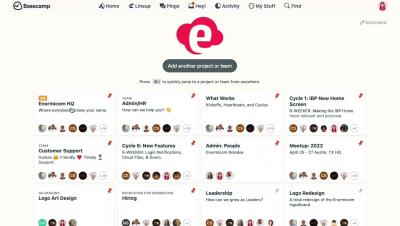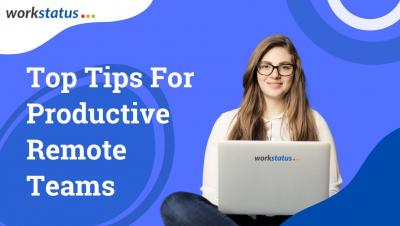The Product Management Guru Sessions: How to update Dev Status automatically
One of the most important things that will support treating Craft.io as a source of truth is updating Craft.io status field according the development progress. In this video we demonstrate how to create an automation rule, so that Dev status changes you make in Jira/Azure DevOps will update the “Status” field in all of Craft.io’s views accordingly.