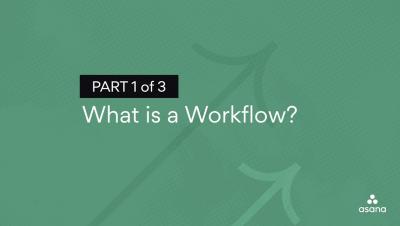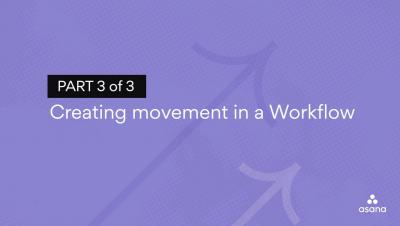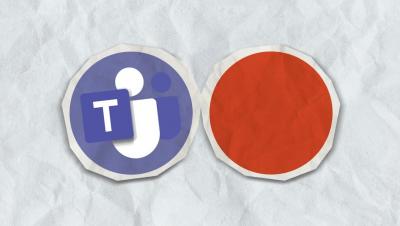What is a Workflow? (PART 1 of 3)
Everyday work can feel chaotic. But a lot of it actually repeats in predictable ways. You can build a workflow for almost any part of your work that involves a series of steps you follow in a repeatable and systematic way. Learn how, in this three-part series.