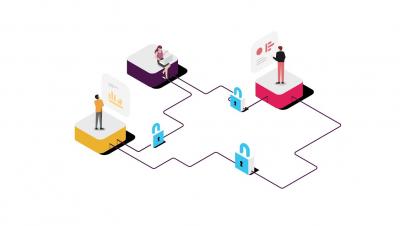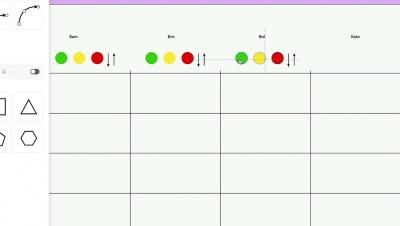Jira Align Blueprint - How to Prioritize Work
Atlassian’s Agile at Scale Solution Blueprints are manuals that connect best-of-breed scaled agile concepts to the tactical how-to details of implementing those concepts with Atlassian’s agile products. In this video we explore how to prioritize work, manage the feature backlog, and ensure organizational alignment so that teams know they are working on the most important things.