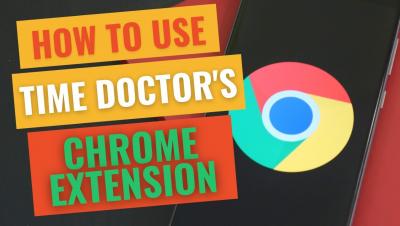Empowering Digital Employee Experience with Browser-based Real User Monitoring
Service Watch Browser provides Real User Monitoring (RUM) for SaaS and web applications you don't control. The browser-based plugin can be securely installed as an Internet Explorer or Chrome extension to get the end-user perspective of mission-critical apps such as Microsoft 365, Salesforce, Workday, AWS, etc. Service Watch Browser enables IT admins or app owners to proactively detect and troubleshoot Wi-Fi, ISP, and local network connectivity issues causing the slowness.