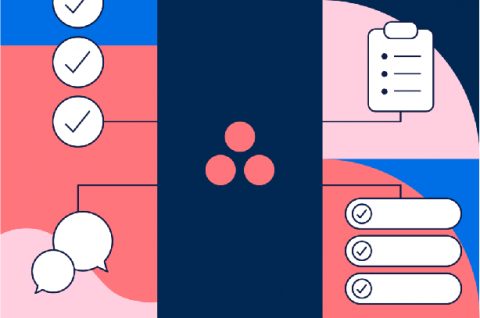7 Follow-Up Emails That Improve Customer Loyalty
Customers deserve your attention. If you start neglecting your customers, then they’ll disperse to your competitors. On the other hand, if you send too many emails, then people will unsubscribe from your emailing list. How do you strike the right balance? It will be different for B2C businesses than for B2B. Here are 7 types of follow-up emails that help improve customer loyalty in either case.