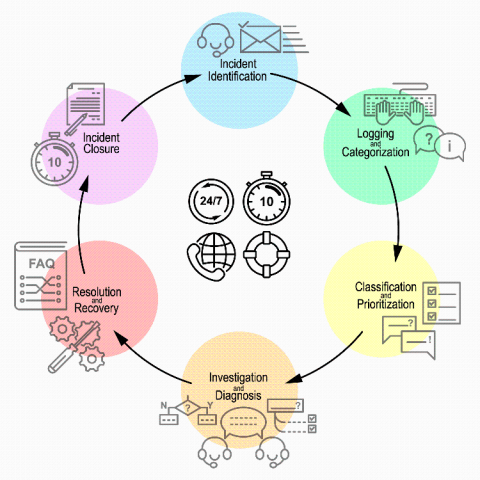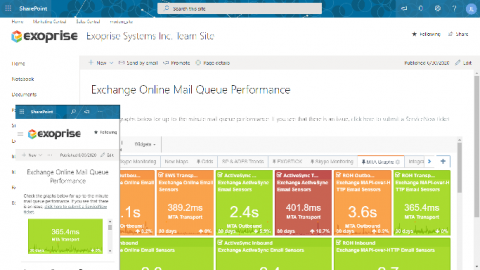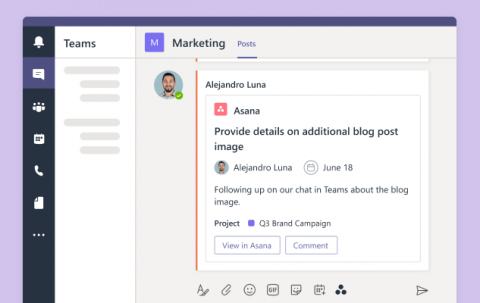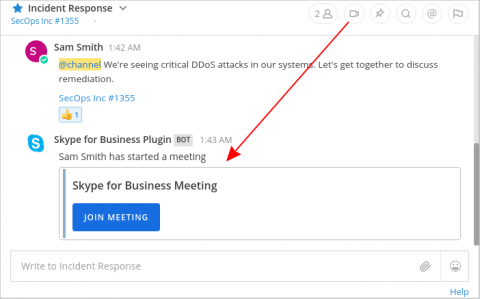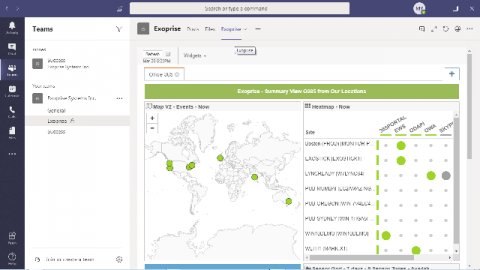Manage Office 365 Outages With ServiceNow Integration
Enterprises continue to invest heavily in modernizing their IT infrastructure. That leaves network administrators and NOC analysts challenged with effectively monitoring an evolving digital landscape. The goal becomes to meet the service needs of customers and ensure the underlying infrastructure is resilient.