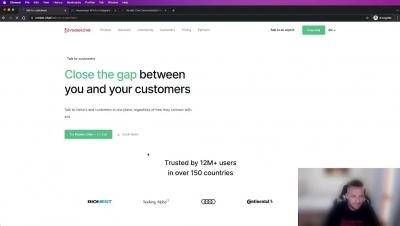OneDesk - Bot Responses and Settings
You can set up your company bot in OneDesk to have a different name, logo, and greeter display, as well as send out messaged automatically through workflow automations. Learn how to access and change these settings in this video. OneDesk combines Help Desk & Project Management software into a single application. OneDesk also includes customer-facing applications: real-time chat, customizable webforms, and a customer portal. These integrated applications allow you to serve your customers while conveniently working on your projects in one platform.