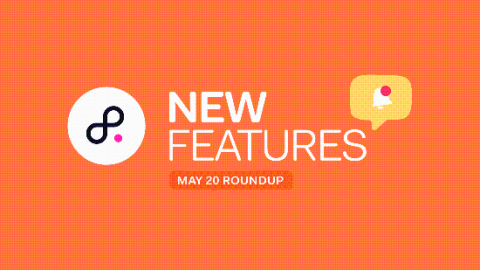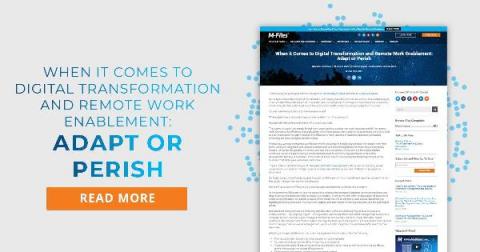Teams | Collaboration | Customer Service | Project Management
Remote Work
What's new in Teamwork Spaces
With more and more teams switching to remote work, we’ve been working harder than ever to add new features that let your team collaborate, share knowledge, and stay in sync — even when you’re not in the same place. Here are some of the key features we’ve released recently.
Asana Webinar: 5 Ways to Use Asana for Remote Work
When it Comes to Digital Transformation and Remote Work Enablement: Adapt or Perish
As we try to assess the impact of the pandemic, our thinking inevitably revolves around how this epidemiological crisis will affect the work of each of us, but also what consequences it will have on the professional scene as a whole. This year, the world faced one of the worst public health crises, disrupting all aspects of our lives. So, what are the implications for the business world? What experiences and possibly lessons can we learn from this pandemic?
Enabling the Remote Workplace with M-Files: Antti Nivala, M-Files Founder
Enabling the Remote Workplace with M-Files: Maria Carballosa, CMO
The New Normal of Remote Work: Maria Carballosa, M-Files CMO
How To Use Skype For Business: A Step-by-Step Guide (2020)
Want to learn how to use Skype for Business? The current global pandemic has forced many businesses to go remote — but that comes with tons of communication challenges! Luckily, Microsoft’s Skype for Business is a popular video conferencing tool that can help you overcome that. But if you don’t know how to use it properly, your communication issues are only going to get worse. Don’t worry! This article is a step-by-step guide on how to use Skype for Business the right way.
30 Remote Work Software That You Wish You Knew about
Brands such as Google and Facebook have recently announced that they plan on working remotely for the foreseeable future, (or even forever in the case of Twitter). Whether your business is going to follow suit or not, there is one thing that has clearly stood out in the past few months of this new normal – your work-from-home experience is only as good as the tools you use to enable remote work.
Working Together, Remotely - Part II
In the first part of the “Working Together, Remotely” series, we shared stories of Scorers who have had to face quite a few changes while working from home. Today, we will take a closer look at how our People Operations Manager, Annika, and Customer Onboarding Expert, Austin, have adapted and what has changed for them. The current situation continues to change the business landscape as we know it.