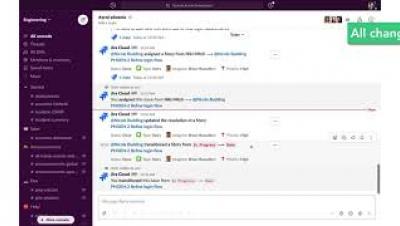OneDesk - Getting Started: Analytics
OneDesk offers a dedicated Analytics app that allows you to monitor data about your OneDesk. OneDesk combines Help Desk & Project Management software into a single application. OneDesk also includes customer-facing applications: real-time chat, customizable webforms, and a customer portal. These integrated applications allow you to serve your customers while conveniently working on your projects in one platform.