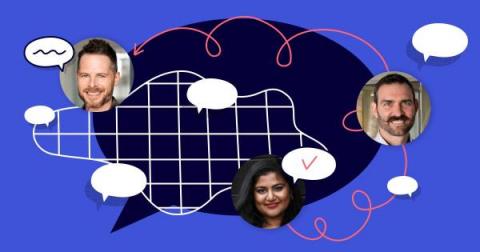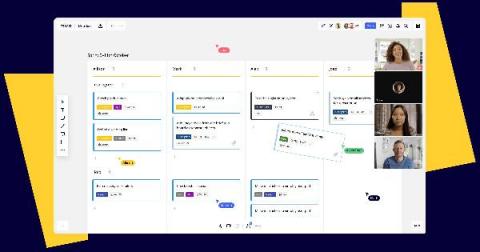How team leaders are reimagining workflows
Now that many businesses have made the leap to remote and hybrid work, some teams are struggling to sustain connection and creative momentum. Teammates can feel isolated, and silos can form across workstreams, hampering your team’s ability to collaborate. It can be difficult to build efficient workflows that support virtual and hybrid projects. But with these challenges comes a great opportunity for team leaders to reimagine the workplace. And that’s exactly what they’re doing!