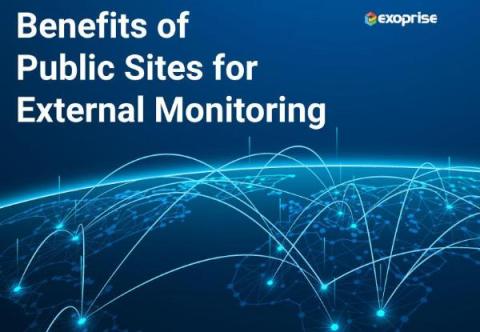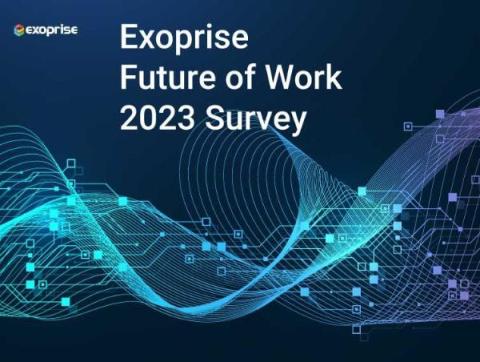Microsoft's New Teams Rules-Based QoS Alerts
Microsoft introduced new Quality of Service (QoS) monitoring rules for Microsoft Teams and their administrators. These rules empower organizations to be notified of Teams call quality issues when users are experiencing problems during audio, video, or screen sharing. This article discusses the new monitoring rules, how Exoprise can enhance the rules, and how to monitor Microsoft Teams effectively.