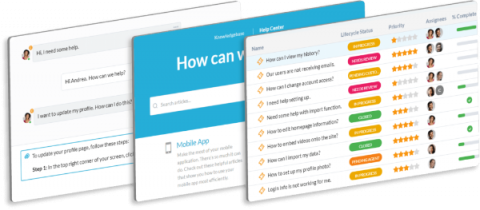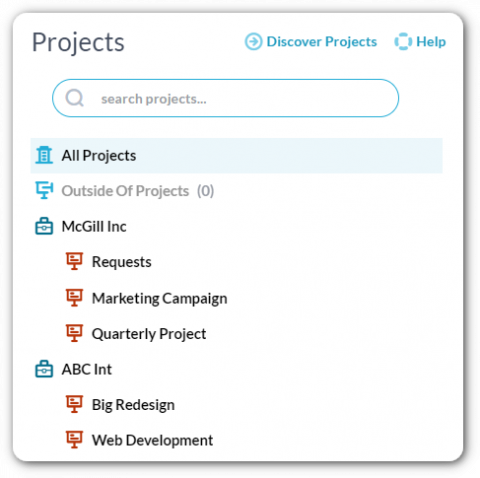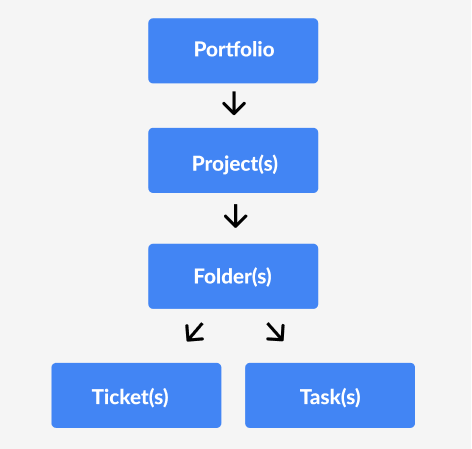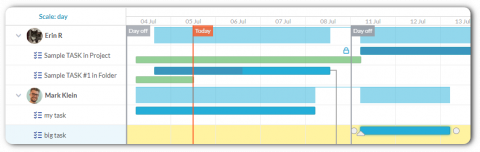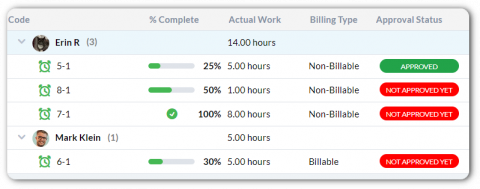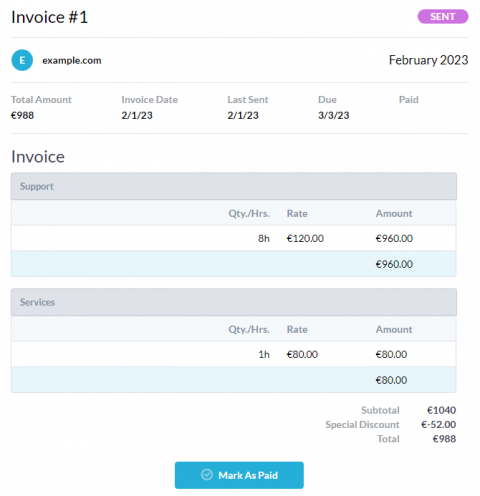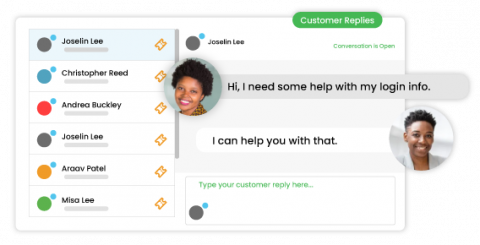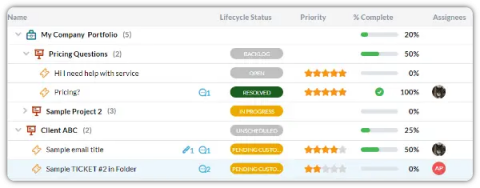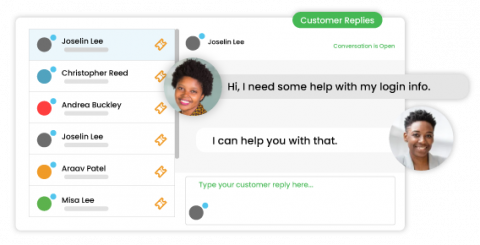10 Best Practices for Managing Your Help Desk
Optimizing your help desk and processes is key to maximizing the satisfaction of customers. Help desk management should be a complementary process between your help desk software and your team. On one hand, your help desk should provide you with the optimal features to improve your processes. On the other hand, you should define your workflows and ensure best practices are followed. With that said, here are 10 best practices for managing your help desk and improving your support.