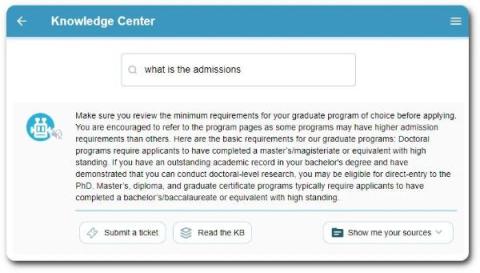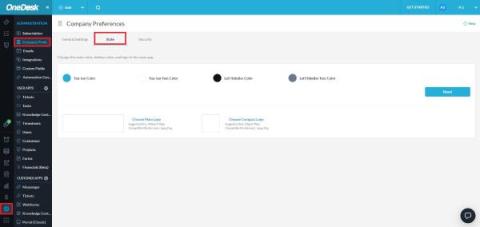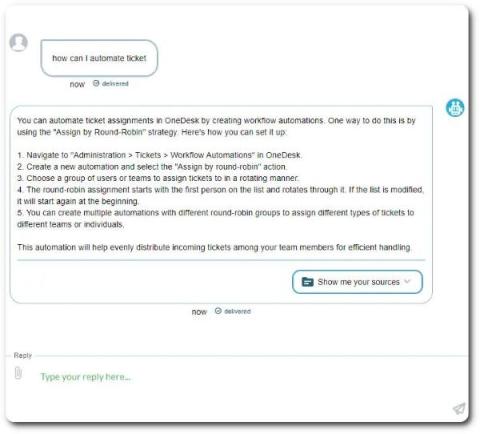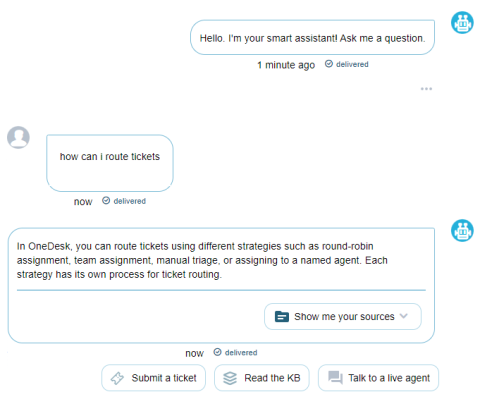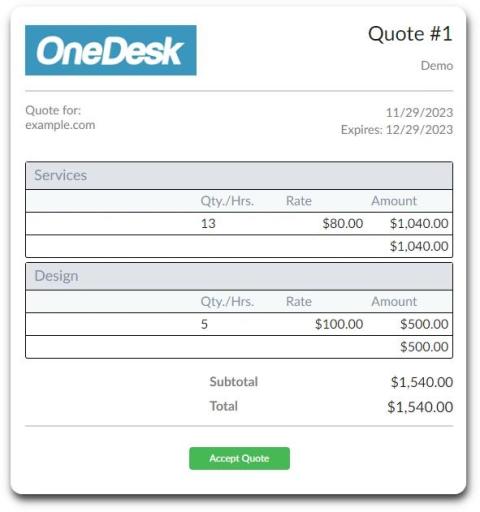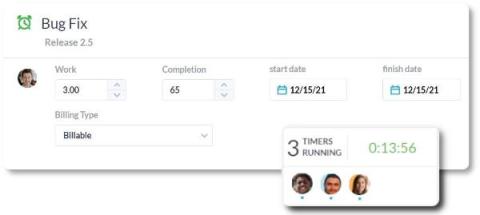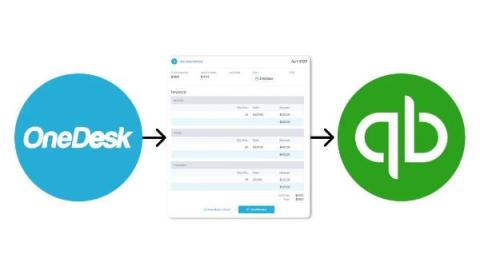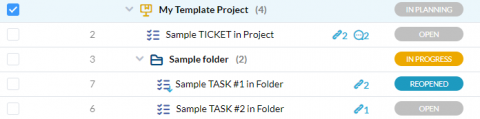Teams | Collaboration | Customer Service | Project Management
Latest Posts
Styling & Whitelabeling Your OneDesk App
Introducing: Odie OneDesk's AI Assistant
Help Desk for Education - Why You Need One and What to Look For
How to Create Project Quotes
Quoting is a crucial step in project delivery, as it enables both the business and the client to understand the project’s scope and accurately project revenue. In this article, we’ll cover the essentials of creating quotes for projects or services, emphasizing the importance of accuracy and thoroughness.
New in OneDesk: November 2023
OneDesk now offers the ability to issue Quotes for the work you do for clients. These quotes, once accepted, can be turned into invoices. If you are using QuickBooks Online, you can even get paid. There are a lot of details to unpack in these features, but here are some of the highlights: There’s so much more to say about the Financials features in OneDesk. We will be writing articles and blog posts with a lot more info in the coming weeks.
Strategies for Agency Time Tracking
Agency time tracking refers to the process of monitoring and recording the amount of time that an agency and their employees spend on client projects and tasks. Agency is a broad term encompassing businesses such as: government agencies, marketing agencies, and creative services. In today’s blog we’ll look at some strategies to implement and utilize time tracking in an agency setting.
Professional services software integrated with QuickBooks
Professional Services Automation (PSA) software enables your business to easily and accurately log time, plan client projects, and provide continuous client support. With a QuickBooks integration, you can sync data from the PSA tool easily. For example, you can generate invoices from time logged within your PSA tool, then send over those invoices right to your QuickBooks account. This way, information is easily synced between systems and your business can be paid accurately and on-time.
Using Project Templates
Many businesses deliver services or projects for their clients which often follow a similar flow. Projects of this nature can encompass a wide variety of procedures or services such as web design projects, marketing campaigns, or onboarding procedures. Let’s take the example of a design project. The standard procedure is similar each time with tasks that include things like wireframes, mocks, prototypes. No matter the web design project, it probably includes these tasks.