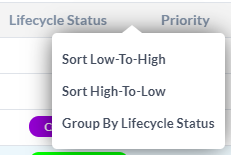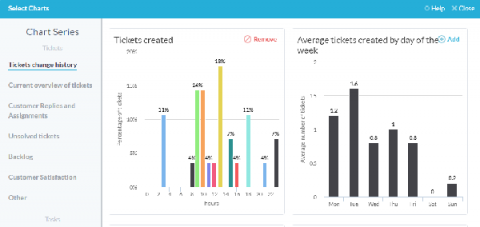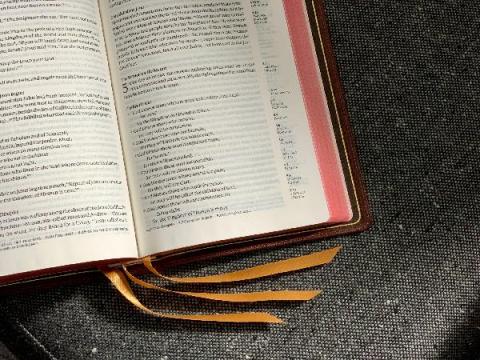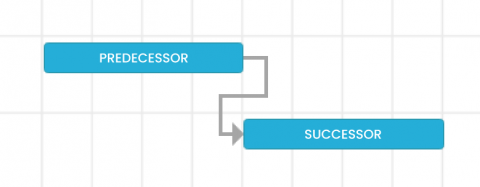How a school integrates OneDesk's customer widget into their learning management system
For small teams, using managed software solutions is an easy way to provide functionality without investing in resources to build it. However, managed solutions can also be restrictive when customizations are needed. It then becomes a burden trying to find other tools that will seamlessly integrate. In particular, content management systems (CMS) are streamlined to help companies create, manage, and deliver content, handling much of the scaffolding for users.