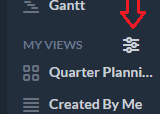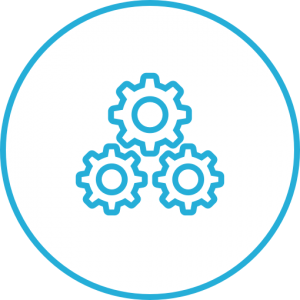Teams | Collaboration | Customer Service | Project Management
OneDesk
Best Practices for Creating Custom Views
Aside from the default layouts, custom views allow you to display your data in unique, dynamic ways. Custom views are available in all the main OneDesk sections: tickets, tasks, projects, timesheets, customers, users, and analytics. You can easily view what you want in the way you want. You are also able to share your favourite views with others on your team. To start creating custom views, click the My Views icon. Views consists of the following options: Layouts, Filters, and Groupings.
OneDesk - Create Items Automatically with Workflow Automations
Modify & Create Email Templates in OneDesk
OneDesk includes automated email templates to assist you in communicating with your users and customers. These email templates are completely customizable – you can edit the existing templates as you see fit, or create entirely new templates to suit your needs. Automations can then be applied to utilize your templates, allowing for a streamlined communication process for your organization.
OneDesk - Multi-Language Support
RELEASE NOTES: OneDesk OCT 2021 Part 2
The second October 2021 release of OneDesk went live on October 30th 2021 and included the following new features and enhancements.
An IT non-profit switches from Spiceworks to OneDesk
There are many help desk software solutions available on the market today. Most of these applications provide the basic help desk functionalities but lack the robust tools and flexibility to adapt to the specific needs and workflows of different IT teams. In other cases, help desk apps charge expensive prices for access to the high level features.
Workflow automations to create items automatically
In OneDesk, tickets and tasks possess workflow automations that allow for items to be created in reaction to a range of conditions which the original item-type meets. These created items can be designated as subtasks within the original item, or they may be their own standalone item.
How a logistics firm uses OneDesk to serve their business
Logistics firms exist at the crossroad between supply and demand. Having to service a wide-ranging variety of client and customer requests, the need for efficient, hassle-free communication and project management is a must. If client shipments cannot be fulfilled and sent to customers in a timely manner, your logistics firm will eventually be overlooked for more capable competition.
How a One Man IT Firm uses OneDesk to manage his client projects and requests
Working in a small company comes complete with its own unique set of challenges. These challenges are only magnified when your company is as small as it can get – a single person. When you only have yourself to count on, managing the time that you put into projects becomes of the utmost importance, and as more customers are brought on board, this time-management becomes tricky to deal with.