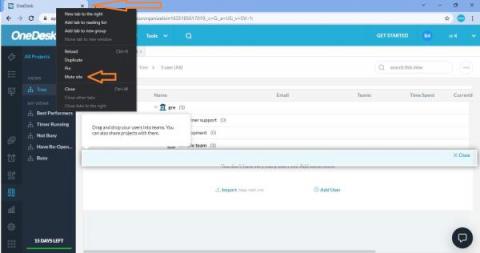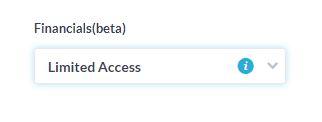Teams | Collaboration | Customer Service | Project Management
OneDesk
Archiving and Auto-Archiving Tickets (or Tasks)
Archiving is a great option If you want to clear your view of old or no longer used items without permanently deleting anything. You are able to archive tickets, tasks, or whole projects.
Creating Specific Reports in OneDesk - Examples
OneDesk’s reporting tool is a versatile way to present data relating to your business. There are many templates which exist by default in OneDesk, but if you have specific needs you can create and run your own custom reports.
How to Mute or Restrict the Notification Bell
Depending on a user’s notification settings in OneDesk, they may receive a sound alert in response to a message being received. You can either mute this sound effect entirely or change when an alert is received by a specific user.
OneDesk - Recovering Deleted Tickets and Tasks
How to recover deleted tickets and tasks in OneDesk
When a ticket is chosen to be deleted in OneDesk, it is first removed from your view, archived, and then scheduled for deletion in 7 days. After 7 days have elapsed, the ticket is permanently removed from OneDesk. Any time within this period, you can restore the ticket that was scheduled for deletion back to its former status without losing any information.
What's New in OneDesk? - December 2021
The December 2021 release of OneDesk went live on December 11 2021 and includes a ton of new Features.
Introducing the New OneDesk 'Financials' App (beta)
Customers have been asking for more in-depth tools to plan and track their financial performance both when working on customer projects or when providing paid support to their end-users. The latest release of OneDesk takes our first step forward in this direction by introducing a new Financials App. This app both centralizes existing financial information as well as adds new functionality to help you manage the costs and revenue you incur when working on projects and tickets.
Public library uses OneDesk to unify their helpdesk and multiple internal operations
When bringing an entire organization onto a singular helpdesk software, it can be difficult meeting the needs of all the different departments while also creating a setup that works for everyone. Especially when departments operate mostly separately from each other, but do need to work together sometimes, it raises concerns about permissions and workflows.
7 Best Practices To Reduce The Ticket Number And Waiting Time In Daily Help Desk Operations
A lot is on the linmer happiness is an effective company growth strategy that some of the biggest brands have deployed. Unfortunately, it’s also one of the biggest cruxes that have been many struggling organizations’ downfall. You think of a company like Apple, Starbucks, or Delta Airlines, and good customer service comes to mind. It’s not a coincidence that those companies are also some of the most prominent leaders in their respective industries.