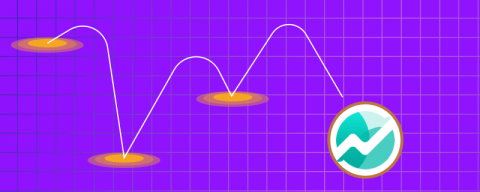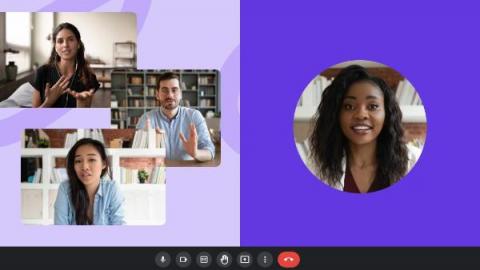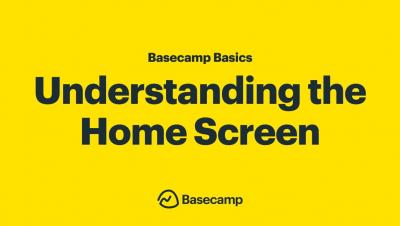Takt Time vs Cycle Time (The Ultimate Guide)
In this article, we are going to be comparing the two most common terms in the world of manufacturing – Takt Time vs Cycle Time. Takt time is a term used in the manufacturing industry to describe the time it takes for an assembly line to produce a product. Cycle time is a term that is used to describe the amount of time it takes for a product to go from being turned around on an assembly line to being shipped out the door.