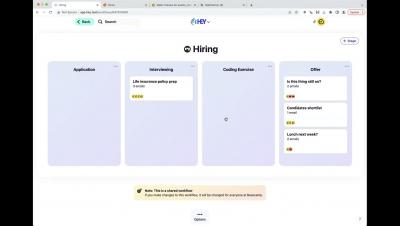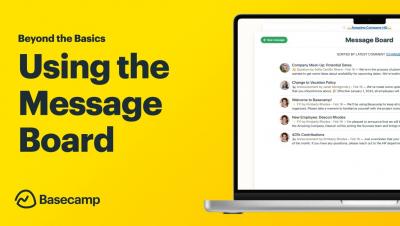Basecamp for Marketing Teams | Basecamp Office Hours
In this Basecamp Office Hours session (recorded live on April 6, 2023), Ashley, Laura and Kimberly from the Basecamp Customer Success team are joined by Basecamp's Head of Marketing Glenn Pajarito. During this one-hour session, the team shows how Basecamp can be set up for use by marketing teams while they demo the Basecamp project management software, share best practices, and answer customer questions live.