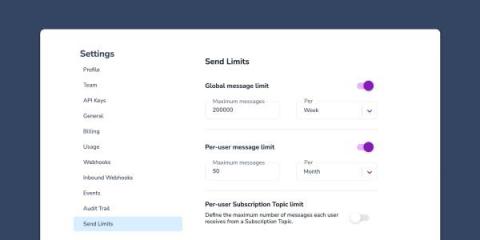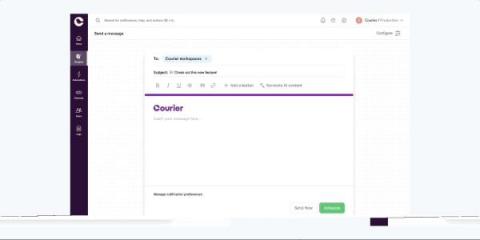Sending Password Reset Notifications with Firebase and Courier
Setting up a password reset workflow inside your web application can be challenging. At a minimum, you need to build the logic to update the user’s password with a new hash, send the appropriate emails with the right content, and manage different user sessions across browsers. If you’re responsible for managing password reset emails, it’s likely that you also have to manage all aspects of authentication and password management for your application.