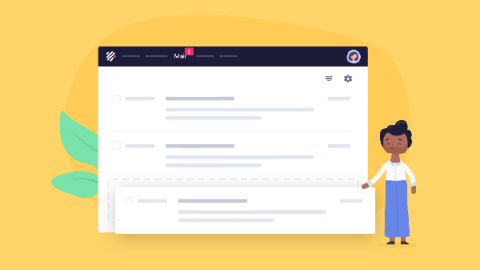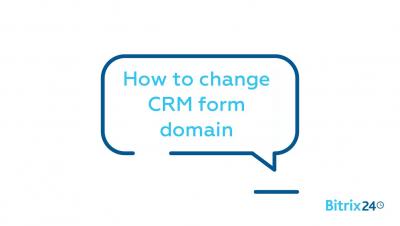Freshworks Shares 7 Tips to Improve Lead Management Efforts and Efficiency in CRM
The purpose of Customer Relationship Management (CRM) is to improve your relationships with clients and acquire new customers faster. While CRM software is essential for managing sales leads, you also need a good CRM strategy as a foundation for your efforts. We talked to Freshworks salesperson Stephanie Taiwo, as Head of UKI Business Development, to get her seven top tips for managing leads and driving conversions.