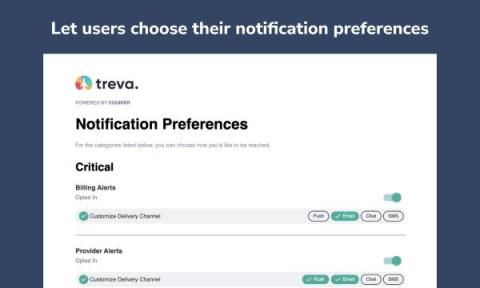Teams | Collaboration | Customer Service | Project Management
February 2023
Introducing Courier Preferences: The Fastest Way to Design the Best Preference Experience
Notification preferences are important — especially if you’re building an application that sends dozens of notifications. Users want control over which kind of notifications they receive, and through what channels. That’s why it is essential to provide a well-designed preference experience that’s quick, intuitive, and guaranteed to respect your users’ chosen preferences. With Courier, you can build great notification infrastructure effortlessly.
Build notification templates with ChatGPT
Tools and Techniques to Establish Your Data Team Early
You can’t really invest in a data team too early. That’s something we learned as a small but growing team. We invested in a data team at an early stage, so we could establish product usage trends, create business insights, and identify areas to improve our product. If you’re an early-stage startup, start building your data strategy team and architecture as soon as you can.
Smarter Customer Engagement Flows with Courier's New Segment Integration
Having a clear idea how your users interact with your app — when they log in, which features they engage with, or which notifications they click on — can help you design a better experience and ultimately increase user engagement. But retracing your users’ steps across various integrations is a complex task. Customer data platforms (CDPs) like Segment seek to achieve it by aggregating event data from multiple sources in one centralized location.
Decode | Automate Push notifications with Flutter and Node.js with Mike Miller
Develop a Motivational QOTD with Courier and GPT2
Motivational quotes were quite the rage back in the day when MMS & email forwarding were popular. I remember my parents forwarding me at the start of every morning. Fast forward to today, if you are lucky, you are part of some forward group on your messaging app of choice (Whatsapp, Telegram, etc.). Inspired by the same idea, today we are going to build a service that sends our friends and family an AI generated motivational quote-of-the-day.
New AI-Powered Content and Changelog to Create Great Product Notifications Fast
The Designer in Courier’s web UI is an intuitive tool for creating, modifying, and testing notification templates. It allows you to integrate notification design seamlessly into your overall workflow — regardless of your level of technical expertise. Today, we’re proud to present two new features in the Courier Designer.