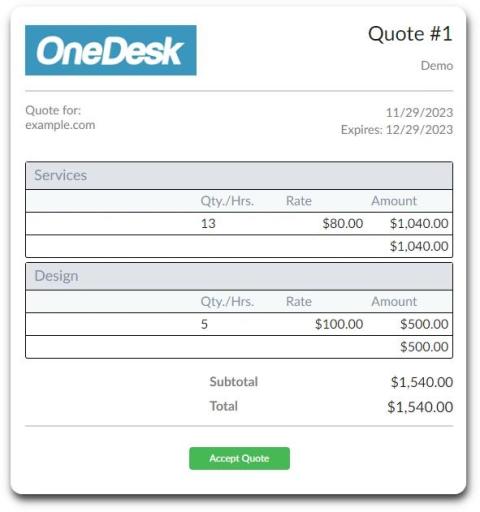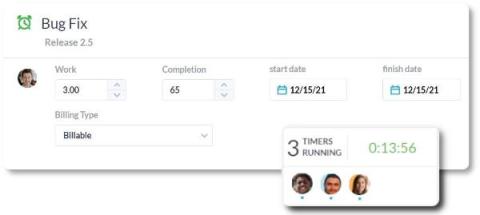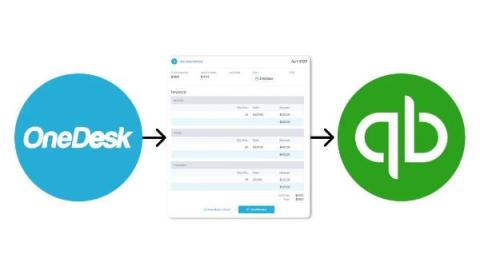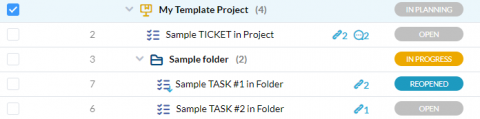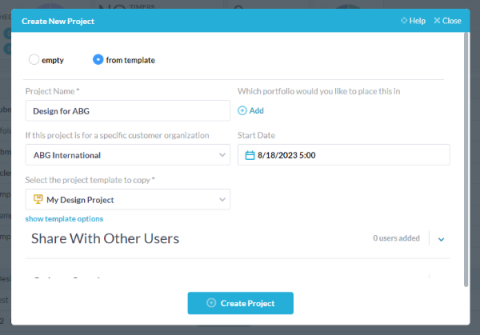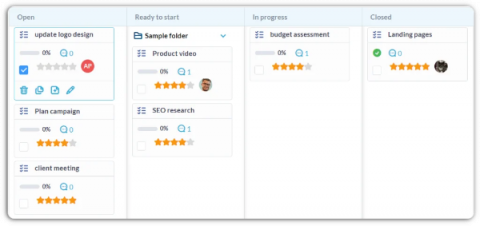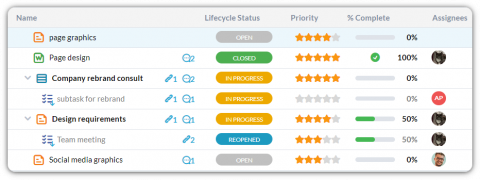How to Create Project Quotes
Quoting is a crucial step in project delivery, as it enables both the business and the client to understand the project’s scope and accurately project revenue. In this article, we’ll cover the essentials of creating quotes for projects or services, emphasizing the importance of accuracy and thoroughness.