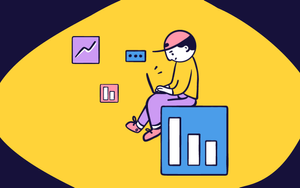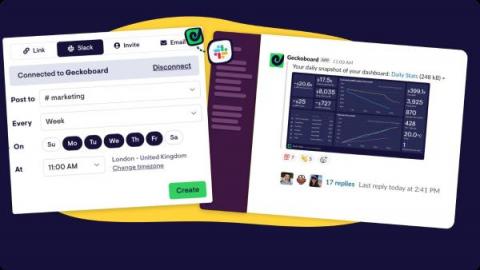Why we need a better way to share live data with clients
For agencies, consultancies, and even freelancers – getting your reporting right is crucial. How well you report back to your client can make or break your relationship. That’s because the reporting process goes well beyond: “did we do well this month?” It’s about demonstrating how your performance contributes to your client’s overall strategy.