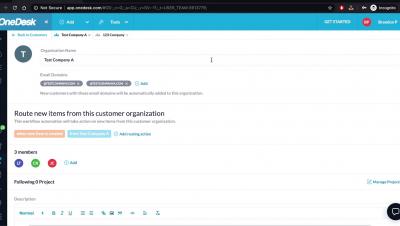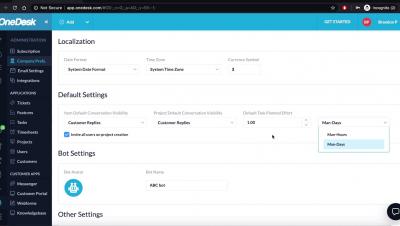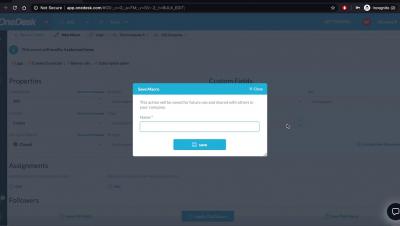How IT Firms can Benefit from OneDesk's Powerful Features
Unlock OneDesk's powerful help desk and project management features to better manage your IT Firm. OneDesk combines Help Desk & Project Management software into a single application. OneDesk also includes customer-facing applications: real-time chat, customizable webforms, and a customer portal. These integrated applications allow you to serve your customers while conveniently working on your projects in one platform.