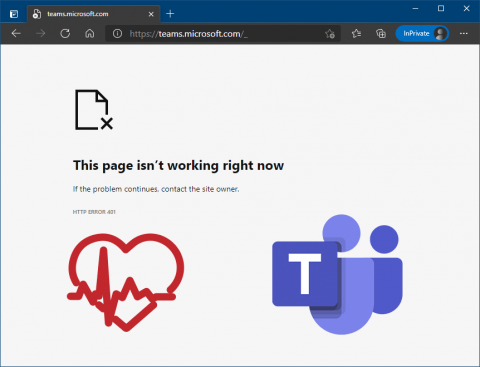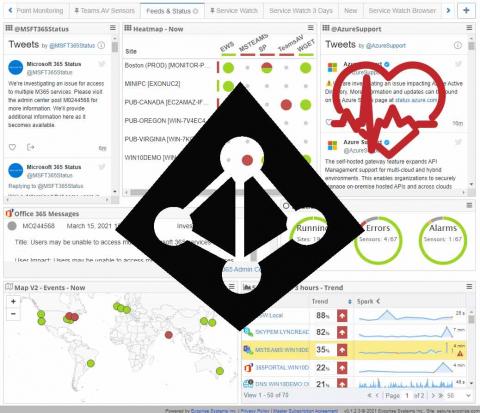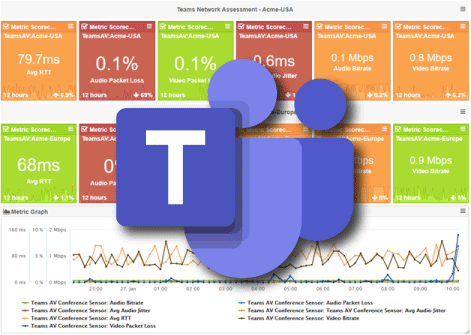3 Incredibly Useful Metrics For Monitoring the Microsoft 365 Teams Desktop App
You use Microsoft Teams, correct? Microsoft 365 Teams Desktop app is a standalone program that performs the bulk of the resource and workload processing on a user’s computer. Data retrieval and verification for these applications happen on the client-side, and communication with the server are not continuous.