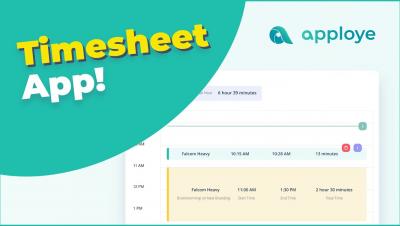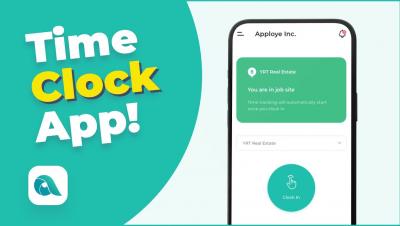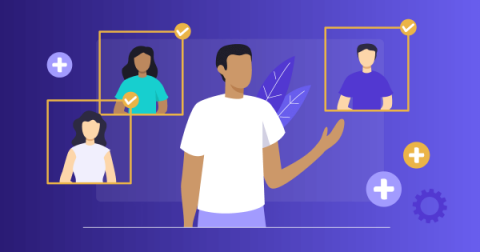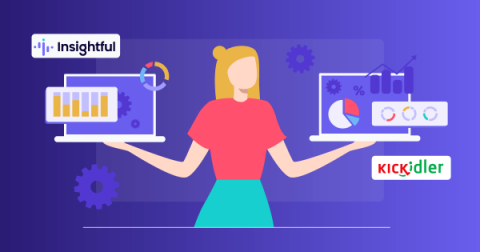Teams | Collaboration | Customer Service | Project Management
Employee Monitoring
Employee Timesheet App
Employee Time Clock App
7 Must Have Team Monitoring Software To Make Managing Your Workforce Easy
For employers, monitoring employees’ performance can be a daunting task. It can be difficult to keep track of all the different people who work for you and ensure that they are doing their jobs properly, as it requires a lot of time and effort. However, with the ever-changing technology, there are now some great platforms and options through which business management can track their workforce and see their daily performance to have great visibility among their employees and their workflow.
Time Tracker App for Desk, Mobile & Remote Teams | Apploye
The Domino Effect of Poor Employee Engagement (And How to Prevent it)
The issue of employee engagement is an important one as it determines how likely you are to get the most out of each individual. Increase company-wide engagement with these simple tips.
Improve Your Business Processes with Hierarchy Management System
Want Your Employees Back in the Office? Don't do These Things...
The great work from home experiment is over in the eyes of many company executives, leading to aggressive tactics to lure employees back to the office. This guide shows why they’re not working, and what you should do instead.
Insightful vs Kickidler: Which One to Choose?
In this article, we have compared Kickidler and Insightful to show you how both of these tools work. Keep reading for a complete feature and use case comparison!
Dealing with the Employees Moonlighting: How to Address the Problem?
The days when employees could sit in an office 9-to-5 are long gone, especially in the big cities. Managing remote employees is not the only challenge for IT companies, the pandemic birthed another horror for them and that is the hot topic of the town, Employees Moonlighting. Studies show that the workers engage in freelance or independent work at least part-time for additional income. Facts say 75% employees considered moonlighting and out of them 50% were actually involved in this practice.