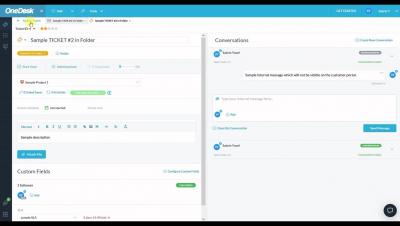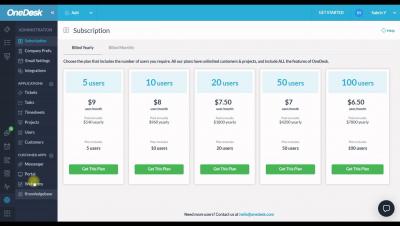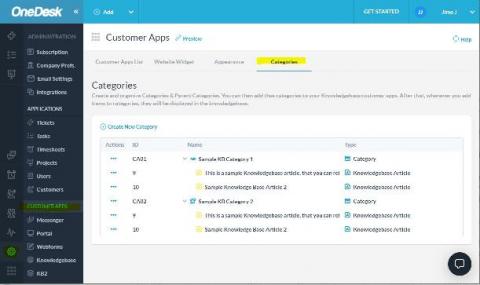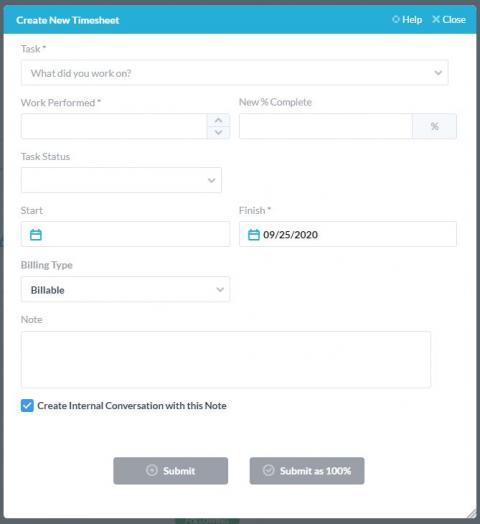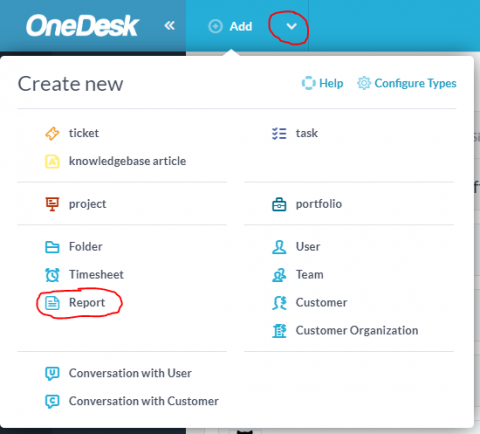Teams | Collaboration | Customer Service | Project Management
OneDesk
OneDesk - How to See Tickets and Tasks in One View
How a MSP Firm Uses OneDesk for Their Use Cases
Infrastructure and IT are basic requirements for nearly all companies as we live in an increasingly distributed world. For companies that are trying to grow quickly, it can be difficult trying to hire for so many other key roles as well as build out their own IT department. This is where turning to a managed service provider can be a game-changer. By offloading infrastructure and IT strategies to another company, this frees a company up to focus on driving forward in their business goals.
How an IT Consulting Firm Uses OneDesk Ticketing System
For businesses of any size, consulting firms can help fill in gaps in the organization without having to build out a team or department themselves. The challenge for these firms is keeping track of all of their work across all of their clients. While it may be useful at times to have an overarching view of all work, the details can get lost easily. It is nearly always the case that certain clients will have requests that take precedence over others.
Automating your projects with OneDesk
If you are an existing user of OneDesk you are no doubt aware of our powerful workflow automation engine. Well with the latest release it just got even more powerful! OneDesk has long had the ability to automatically take action on tickets and tasks whenever events occur in the system. Our easy-to-use rules engine lets you define what events, on what items trigger what actions. This has saved untold hours of labor for our customers.
How to put a Knowledge Base on your Website - A self-service option for your customers
With OneDesk you can help your customers to help themselves! Decrease your support costs by providing articles about your products or services, so that your customers can easily find answers to common questions.
Customizing your Timesheet form
In OneDesk you can create a timesheet for each time you work on a task or ticket. Here’s how to customize that timesheet form.
7 Things to Consider When Integrating Your Helpdesk and Project Management Software
Businesses are always looking for the best ways to accommodate their customers’ needs. And in this fast-paced world, they should be able to satisfy customer demands as soon as possible. Fortunately, there’s technology to help you with that. In a joint study by Avanade and Sitecore, 52% of businesses use technology to help deliver better customer support operations. As the world gets increasingly digital, service providers should deliver support through these channels.
Using the Report Creation Wizard
We have released an update to the report creation interface. This a big step forward for non-technical users to be able to generate and schedule the reports they need. While the underlying report generation technology has not changed, the interface has become a lot more user-friendly and intuitive.