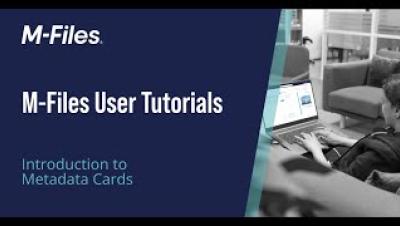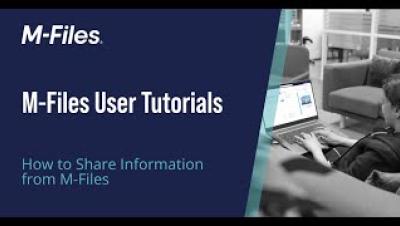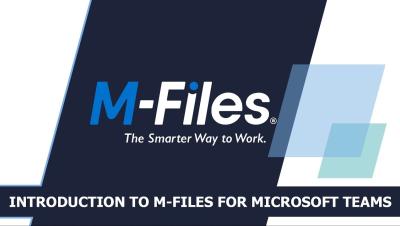Ville Somppi of M-Files on Artificial Intelligence, Knowledge Work, and Structured vs. Unstructured Data
Artificial intelligence (AI) is transforming knowledge work every day as every new innovation evolves faster and faster. We sat down with Ville Somppi, Vice President of Industry Solutions at M-Files, to chat about these changes, what they mean for the future of knowledge workers, and whether (or how) AI will help organizations bridge the gap between structured and unstructured data.